Need to Open and Edit DNxHR Video Files?
Download DNxHR Video Editor to play and edit DNxHR files in Windows and Mac.
- Compatible with DNxHR/DNxHD and many more video and audio format.
- Includes all basic video editing tools like cut, trim, rotate, crop, etc.
- Export to MP4, MOV, WMV, MKV, OGV, AVI, DivX, MPG, WebM, etc.
- No credit card needed.

What's a DNxHR/DNxHD File?
Avid DNxHR/DNxHD (Digital Nonlinear eXtensible High Resolution/Definition) intermediate codec is a revolutionary encoding technology that enables media professionals to work with HD and high-res media at significantly reduced file sizes. DNxHR is designed to meet the needs of multiple compositing with less storage space and bandwidth requirements. It allows collaborative HD and UHD post-production and delivery.
Avid DNxHD encoding technology is dedicated to non-linear editing and multi-generation composites in a collaborative environment for post-processing and news broadcast processing. DNxHD supports resolutions up to 1080p. DNxHD's quality levels are recognized by the number after DNxHD which stands for data rate.
Avid DNxHD's sister codec, DNxHR, supports resolutions beyond FullHD, including 4K and 8K UHD. They actually use the same encoding technology. Their main competitors are Apple ProRes and GoPro CineForm. DNxHR uses a different name system with DNxHD (see image below).
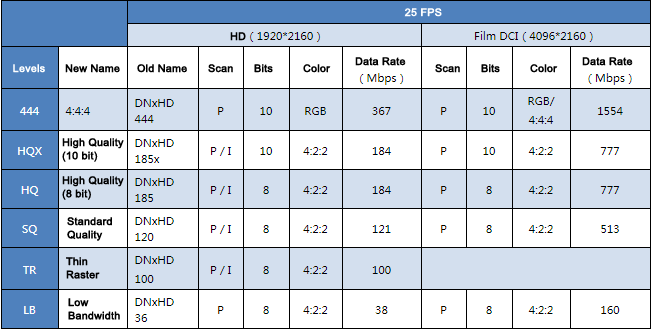
Below are a few principles for choose DNxHR quality levels.
HQX and 444: 10 bit
- UHDTV's standard does not have 8bit, only 10bit. So if you want to follow the standard completely, you need to use 10bit.
- The original material is 10bit, and you intend to retain its quantization accuracy.
- Need to make a lot of compositing, special effects, keying, color correction, etc.
- The image contains a lot of transitions and gradients - using 8 bit will result in low quality image.
HQ, SQ and LB Comparison
- All are 8bit, almost no quality difference is observed in most monitoring environments.
- What quality to use depends entirely on the subjective experience and the balance of hard disk/bandwidth considerations.
Avid DNxHR/DNxHD technology supports the Material Exchange Format (MXF) format, an open media file conversion format that enables direct media data exchange between Avid systems and third-party MXF-compatible products.
VLC Media Player is highly recommended to play DNxHR/DNxHD encoded videos. Either Windows and Mac version is available. Another DNx player is PotPlayer. To edit DNx video in MXF or MOV, Movavi Video Editor is humbly recommended.
How to Open DNxHR Files with Movavi Video Editor
Open DNxHR files in Windows
- In the main screen, go to the Media tab on the left sidebar and click the Add Media Files button.
- Go through the top menu bar File > Add Media Files, or simply press Ctrl+O.
- Resize Mov Video Editor's window and then drop DNxHR files to the timeline.
Open DNxHR files on Mac
- Go to the Media tab on left and click the Add Media Files button.
- Go through File > Add Media Files in the top menu bar, or directly press Command+O.
- Directly drop DNxHR files from Finder to Movavi Video Editor's timeline. No prior conversion needed.
Open DNxHR Video on Mac and Windows
| Windows 10 | Windows 8 | Windows 7 | Windows Vista | Windows XP |
| macOS Big Sur | macOS High Sierra | macOS Sierra | macOS el Capitan | Mac OS X 10.7 or higher |
FAQs on DNxHR Playback in Windows and Mac
Question: What are the differences between DNxHD and DNxHR?
Answer: Avid DNxHR is the successor of DNxHD which supports resolution up to 1080p. It is a frequently used intermediate codec which supports up to 8K resolutions. These two codecs share the same compression technology, and constitute a complete HD and UHD codec product line.
Question: How do you convert DNxHR to MOV?
Answer: DNxHR/DNxHD are video codec while MOV is a file container format that supports DNx codecs. If you want to convert a DNx encoded MOV to H.264 MOV, Handbrake and Movavi Video Converter is considered as the best free or commercial DNxHR video converter.
Movavi Video Editor Opens DNxHR Files and More
Not only can DNxHR Video Editor opens DNxHR files but also other video formats like MOV, MP4, MPG, M4V, DNxHR, FLV, etc. Movavi Video Editor is an all-in-one video editing application for Mac and Windows.
| MOV | MP4 | WMV | AVI | RMVB | M4V | MKV | MP3 | VOB | 3GP | SWF | WebM | MOD | AAC |
| MPEG | OGV | XviD | M2TS | MXF | FLV | ASF | DIVX | TS | TOD | CineForm | ProRes | DNxHR | AC3 |
iMovie for Windows | Download | Privacy Policy | Contact Us | iMovie Blog | Store |
Copyright ©
iMovie For Windows Dot Com. All rights reserved.
Browser compatibility : IE/Firefox/Chrome/Opera/Safari/Maxthon/Netscape


