Need to Edit Video without Compatibility Errors?
Download the best iMovie alternative video editor to edit video without conversion.
- Compatible with all regular video and audio format.
- Includes all basic video editing tools like split, trim, rotate, merge, etc.
- Export to MP4, MOV, AVI, WMV, 3GP, FLV, MPG, WebM, MKV, etc.
- No prior video editing knowledge required.

What File Formats Does iMovie Support?
The media format compatibility is a worldwide difficult problem that has not been fixed. Fortunately, it's better now than decades before. Now the most widely supported file format is MP4 with h.264 video and ACC audio contained. If your video are saved in these formats, there is not any problem to import into iMovie for editing. However, The real world is always complex. There exits tons of video formats in the world. Depending on how you got your video files, the format varies from time to time. So what file file formats does iMovie support? Check out the below formats table provided by Apple. They are video formats, container formats, audio formats and image formats that are supported by iMovie for Mac from Catalina. Note that earlier iMovie versions might have different supported formats. You have to test it yourself to check whether your video could be imported to iMovie successfully. The following iMovie formats table is just for reference.
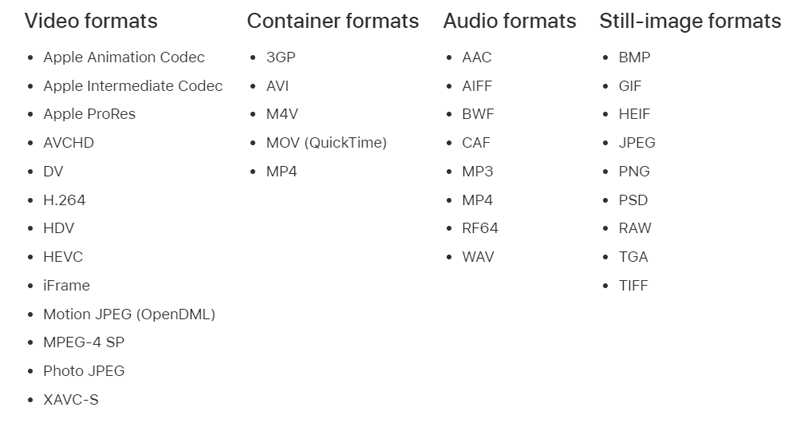
Apple has given a guidance document about converting incompatible media not contained in an iMovie library: To convert an iMovie-incompatible media file, open it with QuickTime Player (version 10.0 and later), then save a copy with a different name. However, this method isn't supported in macOS Catalina or later.
You can also use Compressor to convert files into a format such as H.264, HEVC, or Apple ProRes. As indicated in the above table, these formats will be supported in versions of iMovie. H.264 and HEVC retain video quality with the smallest file size. ProRes saves the best video quality and has better performance when editing in iMovie, but the file size is much larger than H.264 and HEVC files. To convert iMovie incompatible media files, you could also use Movavi Video Converter which works on either Mac and Windows.
- > Part 1. iMovie Compatible Video Formats for Importing
- > Part 2. iMovie Compatible Video Formats for Exporting
iMovie Compatible Video Formats for Importing
iMovie is no doubt a great video editing application designed by Apple for beginners. However, due to many reasons like copyright, it's true that not any video could be imported iMovie. That's why you need to know what are iMovie supported formats for importing, and what are the most common iMovie incompatible formats for importing.
| iMovie Formats Supported | ||
|---|---|---|
| Video Codecs | Apple Animation Codec, Apple Intermediate Codec (AIC), Apple ProRes, AVCHD (including AVCCAM, AVCHD Lite, and NXCAM), DV (including DVCAM, DVCPRO, and DVCPRO50), H.264, HDV, H265/HEVC, iFrame, Motion JPEG (OpenDML only), MPEG-4 SP, XAVC-S | |
| Container Formats | MOV (QuickTime), MP4, 3GP, AVI (Only those containing supported codecs), M4V | |
| Audio Codecs | AAC, AIFF, BWF, CAF, MP3, MP4, RF64, WAV | |
| Still Image Formats | BMP, GIF, HEIF, JPEG, PNG, PSD, RAW, TGA, TIFF | |
| iMovie-Incompatible Formats | ||
| WMV | Windows Media Video, developed by Microsoft. | |
| AVI | Short for Audio Video Interleaved; introduced by Microsoft. | |
| FLV | Created by Adobe and widely used Adobe Flash Player. | |
| MKV | Stands for Matroska Video, an open-source and cross-platform container format. | |
| VOB | Abbreviation of Video OBject, typically used on DVD disc. | |
| WebM | Royalty-free file container format introduced by Google, similar to MKV format. | |
Note that this isn't a complete list. It just includes frequently used formats in daily life. To import iMovie-unsupported media files, you need a robust video converter for Mac. Only 3 steps to make media files fully compatible with iMovie: Import, select an output format and starting video conversion immediately.
iMovie Compatible Video Formats for Exporting
iMovie doesn't provide enough custom space when you decide to share your movies. It could be good or bad depending on your needs. For example, you can't export WMV files in iMovie for sharing with your friends using Windows. See the following table for introduction to iMovie export formats.
| iMovie Export Formats | ||
|---|---|---|
| QuickTime File | Export iMovie to QuickTime file (Video and Audio, Audio Only). Depending on the selected Quality option, MOV or MP4 will be used. If you choose Low, Medium or High, the exported file will be in MP4 format. If you choose Best (ProRes), the exported file will be in MOV format. You need convert it to other formats like AVI if necessary. Note that iMovie is fully compatible with 4K video. | |
| Online | Directly upload to YouTube, Facebook and Vimeo. | |
| iTunes | Add iMovie video to the Movies section of your iTunes library. You can then easily watch it on Apple TV, iPad, iPhone, or iPod touch. | |
| Email your movie or trailer using Mail, the macOS email application. | ||
| Image | Export as a JPEG file from a frame of video in your movie. | |
| Theater | Sharing to iMovie Theater is no longer supported in iMovie 10 or later. Photos APP is recommended to watch and manage your movies. | |
FAQs about iMovie Formats
What are the best formats for iMovie video editing?
Apple Intermediate Codec and Apple ProRes are recommended by Apple for editing videos with iMovie, Final Cur Express, Final Cut Pro until version 5. After Final Cut Pro 6, ProRes is regularly used.
Apple Intermediate Codec is one of the best format for iMovie because it's a less processor intensive to work with. AIC is an intermediate format in an HDV (High Definition Video) and AVCHD (Advanced Video Coding High Definition) workflow.
However, if a video could be imported to iMovie, it's not a good idea to change it to Apple Intermediate Codec, because each conversion will affect the original quality of your video. For example, an H264 video in MP4 format could be edited with iMovie. It's not necessary to convert it to AIC. But if you're converting an iMovie incompatible video, AIC is better than H264 because H264 is not a format for editing, but for playing.
How do you check whether a format is compatible with iMovie?
There is one easy method to check whether a video could be imported to iMovie or not: play it with QuickTime Player. If it can play the video with no problem, the video could be edited with iMovie. Otherwise, you'll need a video converter to convert it to iMovie compatible formats like Apple Intermediate Codec in MOV or MP4 file container. Here Movavi Video Converter for Mac is recommended. It can convert video to iMovie supported format without losing quality. Alternatively, directly use Movavi Video Editor to edit videos on Mac without compatibility problems.
Tips on iMovie formats - Avoid using These Formats on Mac Any More
Apple now is working on transition from 32-bit to 64-bit technology. Media formats will be also affected by this transition. The formats listed below may be supported by iMovie 10, iMovie '11 or other version of iMovie. However, it may become incompatible in the next version of iMovie. Therefore, try to avoid using these formats in iMovie, otherwise you may have to convert those incompatible video to be iMovie compatible in future.
3ivx MPEG-4, AV1 / VP9, BitJazz SheerVideo, CineForm, Cinepak, Flash Video, FlashPix, FLC, H.261, Implode, Indeo video 5.1, Intel Video 4:3, JPEG 2000, Microsoft Video 1, Motion JPEG A, Motion JPEG B, On2 VP3, VP5, VP6, VP6-E, VP6-S, VP7, VP8, VP9, Perian collection of codecs (Microsoft MPEG-4, DivX, 3ivx, VP6, VP3, and others), Pixlet, Planar RGB, RealVideo, Sorenson 3, Sorenson Sparc, Sorenson Video / Video 3 / YUV9, Streambox ACT-L2, Windows Media Video 7, 8, 9, Xiph.org’s Theora Video, ZyGoVideo
Total Formats Video Editor Introduction
Movavi Video Editor for Mac is compatible with most common video and audio formats on the market. You can either use it as a video converter and video editor together with iMovie. It contains most features that iMovie has, but also unique features of its own. Learn more >>
iMovie for Windows | Download | Privacy Policy | Contact Us | iMovie Blog | Store |
Copyright ©
iMovie For Windows Dot Com. All rights reserved.
Browser compatibility : IE/Firefox/Chrome/Opera/Safari/Maxthon/Netscape


