Best Screen & Video Recorder for Mac & Windows
- Make screencasts with your screen, webcam, microphone and computer audio.
- Record streaming video, webinars or online video/audio with high quality.
- Set a schedule to record video automatically, saving your precious time.
- Various mouse & stroke styles, realtime drawing, basic video editing, etc.
Compatible with all modern OS, including Monterey and Windows 10


Professional yet Easy to Use: Capture, Edit, and Share
No matter you want to record computer screen to make a product demonstrations or how-tos, or capture online conferences and Skype calls for later watching, Movavi Screen Recorder is the right tool for you to complete your job without effort. It's exactly what you need to create professional-looking screencasts easily.
- Full-purpose video capture: screen, streaming, webinar, calls and online video.
- Edit recording with the built-in video editing tools or your favorite video editor.
- Draw on screencasts while recording: highlight details and add comments.
- Directly upload recordings to YouTube, Instagram, Facebook, etc.

Capture Everything You Want
High quality recordings is the essential prerequisite for fantastic screencasts. Not only Movavi Screen Recorder helps you capture everything you need, but also provides you with ultra high-definition recording footages.
- Record full screen, selected area, or a program window.
- Choose video/audio sources: internal and external supported.
- Record multiple audio- and video- streams simultaneously or separately.
- Capture video at specified time with specific recording duration.
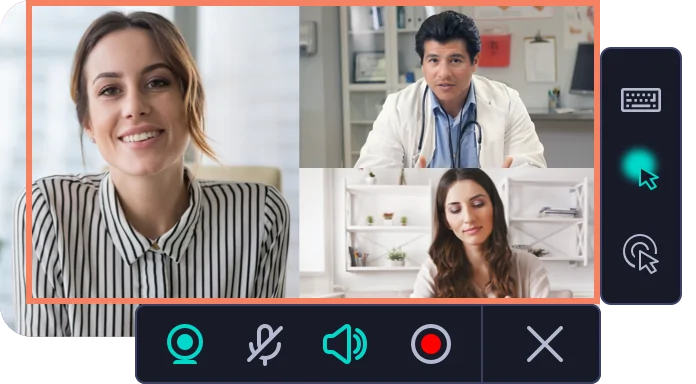
Edit Recordings with Your Favorite Tools
You're able to edit your recordings immediately after capturing your screen or streaming video. Alternatively, go to download and use Movavi Video Editor to make movies with recorded files as well as titles, stickers, transitions, and more.
- Delete unwanted segments to make your recording perfect.
- Use SuperSpeed mode for ultra-fast conversion.
- Take screenshot from selected frame of saved recordings.

Share Good-looking Recordings Anywhere
Once you're happy with your recordings, you could export it to your computer in your preferred formats like MP4, MOV, MKV, AVI, WebM, MP3, GIF, etc. Like other screen recorder users, you're able to share recordings to WhatsApp, Telegram, YouTube, Google Drive, and so on.
- Save videos and screenshots in many popular formats.
- Extremely fast to output video with hardware acceleration enabled.
- Outputs video with frame rate up to 240 fps and the latest video codecs.
- Upload recording online and send a private link to others for watching.
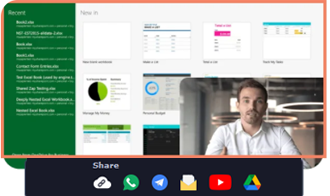
Watch Movavi Screen Recorder Video Demo
Frequently Asked Questions about Screen Recorder
Is Movavi Screen Recorder Free?
No. Movavi Screen Recorder isn't free, but you can try it FREE for 7 days. The trial version is fully functional, but will add watermark to the output video. To remove watermark from the output video, you have to pay for the license. Each device requires one license. Note that it's impossible to remove added watermark from the recorded. Purchase a license before you record video for sharing with others.
Is Movavi Screen Recorder Legit?
Yes. Movavi Screen Recorder is legit and completely safe to use. It's one of the best screen recording software to make screencasts and streaming video.
Can I Record Computer Audio?
Yes. Movavi Screen Recorder enables you to record computer audio separately or together with video.
Can I Record Webcam?
Yes. Like recording audio, you're able to record webcam separately or along with your desktop screen. Recording screen with a facecam overlay is popular nowadays, especially you're recording a tutorial video or explainer. To record video with your webcam, go to the tray bar of your operating system, and right click the icon of Movavi Screen Recorder and then select Webcam Recording. In the resulting click the REC button to start recording your webcam.
What are the differences between Movavi Video Suite and Movavi Screen Recorder?
Movavi Screen Recorder is part of Movavi Video Suite. You're highly recommended to get Video Suite if you're a serious YouTuber, Vlogger, and screencast maker. The Video Suite contains Video Editor Plus which is an industry-leading video editing software to make engaging video. It's a must-have tool for catching eyeballs of your audiences.
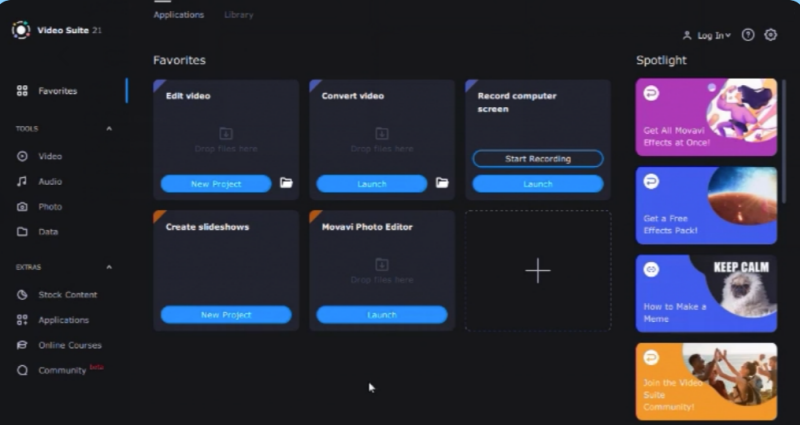
iMovie for Windows | Download | Privacy Policy | Contact Us | iMovie Blog | Store |
Copyright ©
iMovie For Windows Dot Com. All rights reserved.
This site is not authorized by, affiliated, or otherwise associated with Apple Inc. who is the developer and trademark owner of IMOVIE.
Browser compatibility : IE/Firefox/Chrome/Opera/Safari/Maxthon/Netscape
