Need to Add AC3 to Video Files As BGM?
Download The Best AC3 to Video Editor to Make Movies with Music.
- Compatible with all popular any audio and video format. Mac and PC supported.
- Includes all basic audio and video editing tools.
- Save as MP3, AAC, MOV, AVI, WMA, OGG, FLAC, MP4, FLV, MPG, WebM, MKV, etc.
- Comes with lots of free music and sound effects.

What's a AC3 File?
AC3, whose full name is Dolby Digital Audio Coding 3, is an advanced audio compression technology that encodes up to six individual channels with a bit rate of up to 448 kbps. In 1994, Japan's Pioneer announced the development of a new surround sound system in cooperation with Dolby Laboratories , and named it "Dolby Surround Audio Coding 3". In early 1997, Dolby Laboratories officially changed "Dolby Surround Audio Coding 3" to "Dolby Surround Digital", often referred to as Dolby Digital. AC3 is widely used for audio format for DVD Discs, Blu-ray Discs, cinema theaters, and game consoles.
Dolby Digital AC 3 consists of five full bandwidth channels plus one low-frequency effects channel, so it is called 5.1 channels. Other 5.1 surround audio systems include Dolby Pro Logic II, DTS, SDDS, and THX. The six channels include a front left (L) and right (R), a center channel (C), two surround channels (Ls and Rs) and the low-frequency effects channel (S). The frequency range of these channels is 3-20000Hz for full bandwidth response. The sixth channel, designed for the subwoofer, contains some extra bass information, making some scenes such as explosions, percussive sounds, etc.
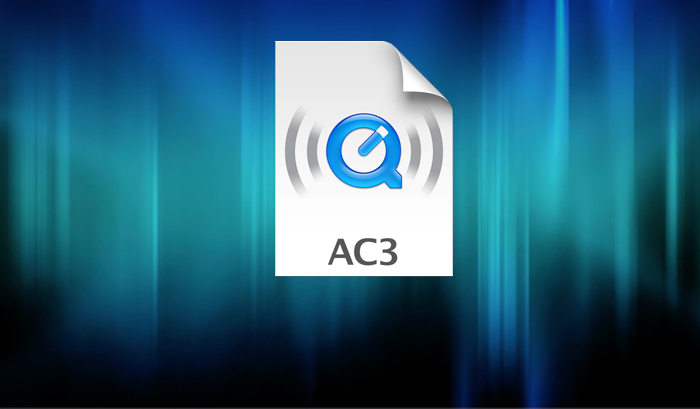
AC3 has the following advantages:
1. Established an acoustic model suitable for the human ear without hearing fatigue.
2. The file is small but the sound quality is usually better mp3 and wma music.
3. Can also store detailed audio information
4. Solves the shortcomings of excessive noise in analog audio playback.
How to Open AC3 Files with Movavi Video Editor
Open AC3 files in Windows
- In the main screen, go to the Media tab on the left sidebar and click the Add Media Files button.
- Go through the top menu bar File > Add Media Files, or simply press Ctrl+O.
- Resize Mov Video Editor's window and then drop AC3 files to the timeline.
Open AC3 files on Mac
- Go to the Media tab on the left sidebar and click the Add Media Files button.
- Go through File > Add Media Files in the top menu bar, or press Command+O.
- Simply drop AC3 files from Finder to the timeline.
Open AC3 Video on All Modern Computers
| Windows 10 | Windows 8 | Windows 7 | Windows Vista | Windows XP |
| macOS Big Sur | macOS High Sierra | macOS Sierra | macOS el Capitan | Mac OS X 10.7 or higher |
FAQs on AC3 Editing and Downloading
Question: How do you Play MKV files with AC3 Audio?
Answer: When you got an MKV error prompt, the general situation is that the playback software does not support AC3 audio decoding. What you need is a media player that supports AC3 audio. Here VLC Media Player is highly recommended for playing AC3 audio. On Android phones , it is recommended to use MX Player Pro or Mobo Player. Another method is to convert the MKV video to MP4 using your desired video converter.
Question: Can I Download YouTube to AC3?
Answer: AC3 is a commercial codec. I'll recommend you to download YouTube to MP3 or AAC using OnlineVideoConverter or Convert2MP3. For batch downloading, Wondershare AllMyTube for Mac and Windows and VDownloader for Windows are ideal choices.
Movavi Video Editor Supports AC3 Files and Almost Any Media Formats
Movavi Video Editor opens AC3 files and all popular audio and video files. It's is an all-in-one video editing application to make movies from AC3 music, photos and video clips.
| MOV | MP4 | WMV | AVI | RMVB | M4V | MKV | MP3 | VOB | 3GP | SWF | WebM | MOD | AAC |
| MPEG | OGV | XviD | M2TS | MXF | FLV | ASF | DIVX | TS | TOD | CineForm | ProRes | DNxHR | AC3 |
iMovie for Windows | Download | Privacy Policy | Contact Us | iMovie Blog | Store |
Copyright ©
iMovie For Windows Dot Com. All rights reserved.
Browser compatibility : IE/Firefox/Chrome/Opera/Safari/Maxthon/Netscape


