5 Ways to Run iMovie on Windows 10
Have switched fro macOS to Windows and want to start movie making but no iMovie found? You don't have to worry because you can run iMovie on your Windows PC. iMovie is an amazing video editing application developed by Apple, which enables people to easily edit videos. iMovie has totally changed the way people make movies on Mac since its initial release on October 5, 1999. The latest version of iMovie for macOS is 10.3, which requires macOS 11.5.1 or later.
No matter which version of iMovie you want to use, you must know how to run iMovie on a Windows PC. But why do you use iMovie on a Windows PC? In short, you should consider using iMovie to create good-looking and professional movies, without additional efforts. With this in mind, it's time to see how you will get iMovie for a Windows PC. Here are 5 options you could choose from.
- Get a Mac Mini Controlled from Windows
- Run a Virtual macOS Online
- Use VMware to Run iMovie on your Windows
- Freely Switch Between macOS and Windows
- Download iMovie for Windows Alternative
Get a Mac Mini Controlled from Windows 10
Mac Mini is a small portable computer designed by Apple, which is relatively cheap and can connect to a display using HDMI, USB, or thunderbolt. If you have an old display monitor, this is an ideal way to use iMovie for macOS. To use iMovie on Mac Mini from Windows, you could use remote control software like RealVNC or Screens. which allows you to access iMovie from Windows anywhere in the world. The following video shows how to configure and remote control your macOS and iMovie with RealVNC. To save your money, it's a good idea to buy a renewed Mac Mini from Amazon.com from US$125.
Run a Virtual macOS Online
The second choice is to rent a Mac online. You don't need to buy an expensive Apple machine. Instead, you will get a cloud based computer to work for you. The working principle of cloud based MAC is that an entity will have an array of Mac machines connected online. You will use remote desktop connection or Microsoft Remote Desktop Protocol (RDP) to sign in through one of the cloud Mac. After that, you will be able to access iMovie for macOS from any Windows PC. MacInCloud.com and MacStadium.com are two of the best cloud Mac service providers. You can pay for monthly access to these services online.
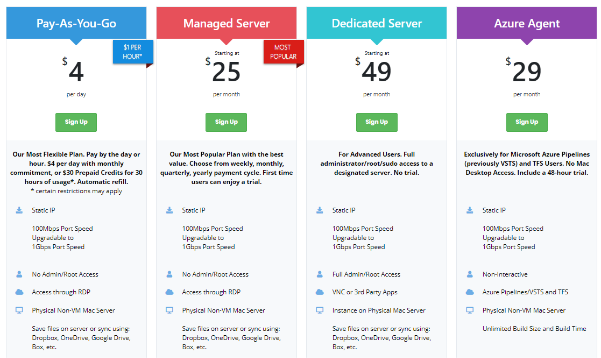
Use VMware to Run iMovie on your Windows
Rather than renting a cloud macOS, you could actually virtualize a macOS yourself if you're tech-savvy. The process of setting up a new MacOS for iMovie is easy to understand. A virtualization software is required. For example, VMware Workstation allows you to run MAC virtual machines on your Windows 10. You can then run iMovie on Windows to make movies, although you're actually through a macOS. See how to install iMovie on Windows steps by step using VMware Workstation.

Freely Switch Between macOS and Windows on a Hackintosh
The PCs that are not made by Apple Inc. but can run macOS are called Hackintosh (inspired by Macintosh). Different from virtualized macOS, a hackintosh allows you to boot into a single macOS, not a macOS on Windows or other OS. The installation of a hackintosh requires extra effort and is more technical. But the good news is that there are many resources that can help you build such a computer. The hackintosh community is where you can learn a lot and find necessary resources like various indispensable tools and drivers. Hackintosh.com and Hackintosh community on Reddit are highly recommended.
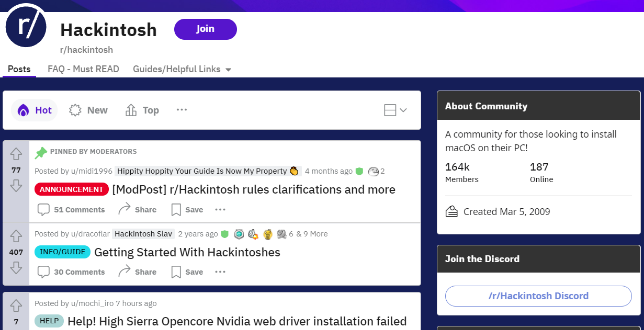
Download iMovie for Windows Alternative
The essence of all the above solutions are macOS. If you want to use iMovie, you need a macOS first. You can buy an Apple machine, build a hackintosh to run macOS on a non-Apple machines, virtualize macOS with virtualization software yourself, or directly rent a virtualized macOS online. Do you think it's too complicated and it may cost you lots of money. Why not directly go for an iMovie alternative with similar features? There are lots of video editing software for Windows, among which Movavi Video Editor is an outstanding one.
As a video editor that is suitable for beginners, Movavi Video Editor has streamlined design and intuitive user interface. With your experience of iMovie on Mac, you could assemble videos from clips, photos and music quickly and easily. Ready to start movie making without iMovie? Download Movavi Video Editor for free trial now.
Summary
There are many ways you can run iMovie on your Windows computer. You have many choices when you go online and make iMovie easy to access. With a Mac Mini, you can access iMovie anywhere, including from a Windows computer, and take full advantage of your iMovie experience. You will be able to continue using iMovie, Keynote, and other applications you invested in recent years on your Windows PC, which is very useful if you want to improve your capabilities. However, the cheapest and most time-saving option is Movavi Video Editor, a video editor which is closest to iMovie for Windows and macOS.
FAQs about iMovie for Windows
Where can I download iMovie for Windows?
It's clear that iMovie only runs on macOS, iOS and iPadOS. No other platforms are supported. Any website telling you to download iMovie for Windows EXE is not trustable. I encourage you to stay away from them. The methods introduces in this article is to help you get a macOS first and then you could use iMovie for macoS on a Windows computer, or you could directly find an iMovie alternative for Windows.
Is iMovie free?
Yes, iMovie is free, but for Apple customers only. You need to pay for hardware, software, or service at the end. A basic law of economics holds that there is no such thing as a free lunch.
iMovie for Windows | Download | Privacy Policy | Contact Us | iMovie Blog | Store |
Copyright ©
iMovie For Windows Dot Com. All rights reserved.
This site is not authorized by, affiliated, or otherwise associated with Apple Inc. who is the developer and trademark owner of IMOVIE.
Browser compatibility : IE/Firefox/Chrome/Opera/Safari/Maxthon/Netscape



