Essential Apps to Keep Your Habits from Mac to Windows
macOS is a very good system. In the decade, I have done a lot of work with macOS. The smooth system experience, the UI design, and the linkage experience of Apple’s family bucket made me trapped in Apple’s ecosystem. But recently, due to work needs, I had to replace my MacBook with a PC computer. It's fast to change a computer from Mac to Windows, but not the habits. This article will introduce essential applications that help me keep my personal habits while using Windows. It may be helpful if you're also moving from Mac to Windows.
First of all, let me sort out some applications or functions I have been using on my Mac: AirDrop, Handoff, Spotlight, Preview, and iCloud.
I believe that these functions are frequently used by every Mac user, but these are not supported natively on the Windows platform, especially AirDrop, Handoff, and iCloud. If you want to implement these functions on the Windows platform, you can only rely on third-party software programs. Let's look at them one by one.
AirDrop for Windows Alternative: Feem V4
On macOS, pictures, videos or files can be sent to your iPhone or iPad via AirDrop with one click, and vice versa. So if you want to achieve a function similar to AirDrop on Windows, you're recommended to use Feem V4.
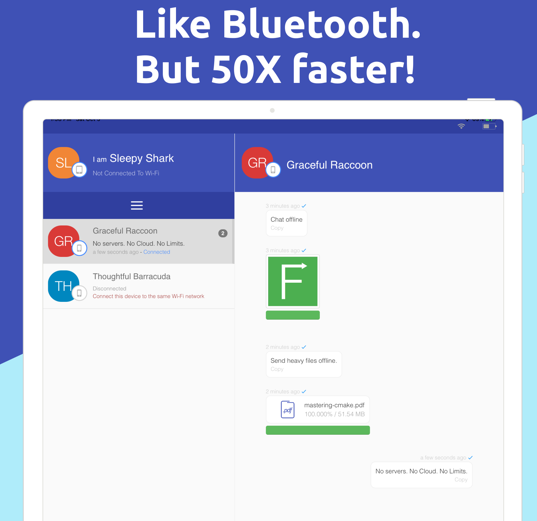
Download and open this software on Windows and your mobile phone at the same time, and connect to the same local area network, you can automatically pair and connect, you can realize the file transfer between different devices-iPhone and Windows, Android and Windows, Android and Mac are all possible. Although it is a bit more complicated to use than AirDrop, and cannot be used outside the same local area network, this software is quite good in terms of multi-platform intercommunication.
Spotlight for Windows Alternative: Listary
Spotlight is the native search function on the Mac. In any interface, you can call up the search box through the key combination of "Command+Spacebar", and then find the content of the file you want. On Windows, Listary is what you need. It allows you to call out the search box by double-clicking the Control key on any interface and find the file you want. Listary also has a very convenient feature - it lets you search the Internet under any interface. This is very convenient if you do that frequently.
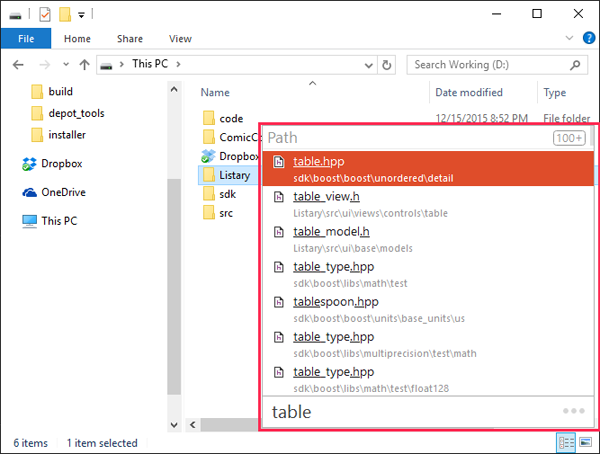
Preview for PC Substitute: QuickLook
On macOS, for any file and folder, you can quickly preview the file content through the space bar. This is a killer feature of macOS. For Windows, the similar software is called QuickLook. It's specially developed for Windows switcher and extremely easy to use. Just go to Microsoft Store to get it. Now viewing by press Space key.
iMovie for Windows Alternative: Movavi Video Editor
iMovie is Apple's free video editing solution for Mac users. It comes with an array of video and trailer templates with which you can easily create Hollywood-style movies for sharing with family, friends and classmates. iMovie is the best option for entry-level video editing users. It's free for every macOS, iOS and iPadOS users. Unfortunately, iMovie doesn't support Windows, Android and other non-Apple platforms. To make movies on Windows, go to free iMovie for PC alternatives >>
Handoff for Windows Equivalent: Pushbullet
Handoff is the second most frequently used feature on my Mac. Just copy text from the iPhone and paste it directly on the Mac, and vice versa. Windows 10 provides you with similar features, but only Samsung Android phones are supported. For more details, click here.
For those who want to transfer text, Image, video Between iPhone and Windows PC Pushbullet is recommended. You need to download Pushbullet for iOS app from App Store and install its Windows app on your PC. Once you have done installations, you will be able to copy texts, move links, files and more between your iPhone/iPad and Windows.
If you don't want to install anything to transfer texts between your mobile phone and computer, use online paste website like heypasteit.com. It will generate a link for your pasted texts. Open that link on your phone to view and copy texts.
iCloud for Windows Equivalent: Dropbox
iCloud is actually a major factor that prevents most people from getting out of the Apple ecosystem. Because it is the center of Apple's ecology. So on iCloud, besides storing backup and keychain, the most commonly used function is file synchronization. I will put some of the most commonly used files in the document folder or desktop, so that even if I go out sometimes without a computer, I can view these files at any time on my iPhone. Sometimes it is very useful to deal with when necessary.
Then on Windows, the best equivalent of iCloud is Dropbox. You could also put almost everything on Dropbox, and then download the Dropbox App on your iPhone or Android phone, you can access your files anytime you want and anywhere you go.
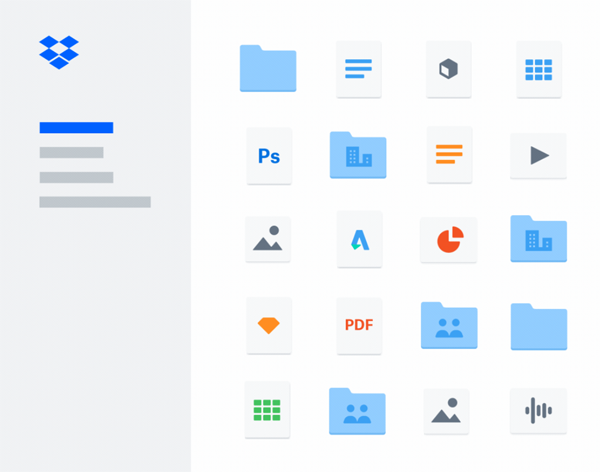
Safari for Windows Alternative: Chrome
The browser I use on my Mac is Chrome. The powerful features and rich plug-ins make it very comfortable for me to use. So after I migrated to the Windows platform, I logged in to my Google account on Chrome, and all plug-ins, passwords, and bookmarks were seamlessly synchronized to this Windows computer. These are the benefits that you use a cross-platform web browser.
iTunes for Windows Replacement: Spotify
iTunes also runs on Windows, but doesn't exactly works as it does on Mac. On Windows, Spotify is the music software I strongly recommend. Its music library is very big, and there will be no messy copyright issues. And, it is also cross-platform, which means you can enjoy music anywhere.
I usually listen to songs on the road. When I get home, I switch to the computer to play it on the speaker. Spotify supports simultaneous playback on any compatible platforms of iPhone, Mac, Windows, and Android. Just select the device you want to play in the Spotify software, and the sound will immediately be played all around you. Cool?!
CleanMyMac for PC Alternative: IObit Uninstaller
For many Windows users, malicious software is a very troublesome thing. Especially when you need to uninstall, it will leave a lot of residual files, which not only occupies lots of space, but slow down your computer. On Mac, I have been using CleanMyMac before. The result is very good, but CleanMyMac doesn't comes with a PC version. Here IObit Uninstaller is a great CleanMyMac for Windows alternative. With it, it's a piece of cake to uninstall unwanted software, and removing the residual files as well. Most importantly, it's free.
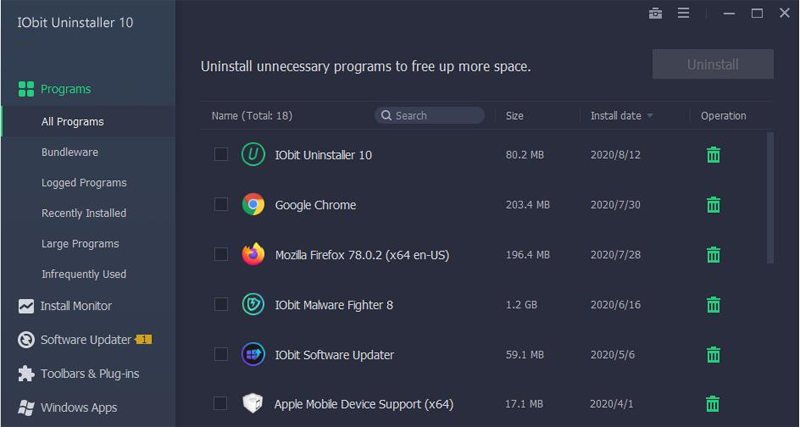
Conclusion
Overall, the migration from Mac to Windows is quite surprising to me. With the help of high quality applications for Windows, it's seamless for me to switch from Mac to Windows. I have to say, WIndows 10 is already very mature, and as long as you use it correctly, it is also a very easy-to-use operating system.
Frequently Asked Questions about Moving from Mac to PC
Is it hard to moving from Mac to Windows?
It depends. Some people think it's, but other not. Windows 10 is the best version of Windows operating system. As long as you've found the equivalent applications for Mac on Windows, it will take a little time to get used to your new computer, without necessary to say that many applications nowadays are cross-platform ones. Welcome on board!

Video Editing Tips
- Best Video Editor for PC
- Add Music to iMovie
- Adding Permanent Subtitles
- Adding Titles with iMovie
- Add Transitions to Clips
- Add Voiceover to Video
- Add Text or Photo Watermark
- How to Do Typewriter Effect
- Blurring Video with iMovie
- How to Remove Watermark
- iMovie Audio Removal
- iMovie for Windows 10
- iMovie for Windows Free
- iMovie Not Working on Mac
- Quickly Remove Watermark
- iMovie Equivalent for PC
iMovie for Windows | Download | Privacy Policy | Contact Us | iMovie Blog | Store |
Copyright ©
iMovie For Windows Dot Com. All rights reserved.
Browser compatibility : IE/Firefox/Chrome/Opera/Safari/Maxthon/Netscape
