Top 3 Free Alternative to iMovie for Windows No Watermark
If you're searching for "iMovie for Windows Free Download", you'll be disappointed because iMovie doesn't work in Windows. It only supports Mac and iOS. But if you're searching for "iMovie for Windows Free alternative", or "iMovie for Windows free software", you're in the right place.
This article will introduce 3 iMovie for Windows alternatives for totally free, no watermark. They are absolutely iMovie for PC full version alternatives. So stop seeking "iMovie for PC free download", there won't be a Windows version of iMovie in the near and far future.
The following three free iMovie alternatives are simply marked for video editing novices, intermediate users and veterans. You could directly go to the introduction of specific software for more details about the candidate.
> #1 Free iMovie Alternative for Windows - Icecream Video Editor for Beginners
> #2 Free iMovie Alternative for PC - VideoPad for Intermediates
> #3 Free iMovie Alternative for Windows - Lightworks for Professionals
#1 Icecream Video Editor - Closest to iMovie Maker for Windows
Rating: 



 Free Download (Windows 11, 10, 8, and 7)
Free Download (Windows 11, 10, 8, and 7)
Windows Movie Maker from Microsoft was supposed to be the first choice, just like iMovie for Mac. But on one hand, Windows Movie Maker is much less powerful than iMovie. On the other hand, Microsoft discontinued Windows Movie Maker in 2017 and didn't provide the setup file any more. You have to download it from third-party websites, which means you could download files containing viruses or malware.
So Icecream Video Editor is recommended here to be the iMovie for Windows free alternative. Similar to iMovie, it's an entry-level movie making software that doesn't require advanced editing technique. Basically, you just need to import your media files and then export your project to video after necessary editing. It's just as easy as iMovie.
- Pros: simple interface with all basic video editing tools included, such as trimming, splitting, voiceover, transition, rotating, picture in picture, stickers, filters, etc.
- Cons: much less features than iMovie, lack of green screen, timeline, themes, etc.
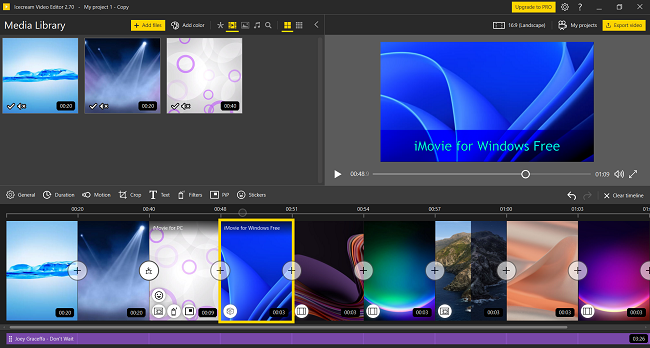
#2 iMovie for PC Free Alternative - NCH VideoPad
Rating: 



 Free Download (Windows 10, 8/7/Vista/XP)
Free Download (Windows 10, 8/7/Vista/XP)
If you're now familiar with Windows system and its user interface style, you'll love this iMovie for Windows free alternative - VideoPad Video Editor by NCH.
VideoPad is a fully-featured video editor like iMovie. Similar to iMovie, it comes with a powerful timeline, all basic video editing tools, and enables you to share video almost anywhere. You can burn video to DVD disc for watching on TV, which is now unavailable in iMovie.
- Pros: fully featured and free for non-commercial use; cross-platform compatibility; DV/VHS capturing; DVD;
- Cons: intermediate level of user interface.

#3 iMovie for Windows Free Alternative - Lightworks by EditShare
Rating: 



 Get It for Free (Windows, Mac, Linux)
Get It for Free (Windows, Mac, Linux)
Lightworks is the video editing software for professionals. It provides you with two versions: Free and Pro. The only difference between them is that Lightworks Free lacks some output options like DVD Disc, Blu-ray Disc, AVCHD, DNxHD, etc.
As a professional iMovie for Windows free alternative, Lightworks can do almost anything iMovie does, and does more. It'll bring you the multi-lens sync, smart editing, real-time filters and other functions. It is an Oscar-level free video editing software because many Hollywood movies were processed with Lightworks in the later stage. With this iMovie for PC free alternative, you have Hollywood strength editing in your hands.
- Pros: powerful features shipped in simple and intuitive user interface. Wide format support. Amazing effects.
- Cons: time needed to be familiar with the interface and learn how to use it. It's worthy learning such a powerful video editing software for daily use.

Conclusion
While it's impossible to get iMovie for Windows free download, it's time to find an iMovie alternative for Windows. This article provides you with 3 free options to replace iMovie for Windows free. Make a decision depending on your needs.
Icecream Video Editor is the easiest one. It takes only a few minutes for you to go through its interface and you could then start movie making. VideoPad has a little complicated user interface and some advanced features. It's necessary to spend some time figuring out how it works. Try editing some sample videos before you can start editing your own video. Frankly, Lightworks has a learning curve which may take you lots of time before using it. Fortunately, you'll find lots of video tutorials on its official site. So what's your final decision?
Lastly, a paid video editor is also recommended. This iMovie for Windows alternative strikes a perfect balance between simplicity and functions. Free download Movavi Video Editor now and watch the video demo below.
Learn more about Movavi Video Editor for Windows and Mac >>
FAQs on iMovie for Windows Free
Is it possible to run iMovie on Windows?
Let's face it. You can't run iMovie ALONE on Windows without the macOS, iPadOS, or iOS. But who says that you can't run macOS on Windows? There are various workarounds through which you could run macOS and iMovie on Windows. With the help of virtualization software like VMware Workstation, it's possible to install iMovie on Windows. If you have time and interest, just try it. It's for those more tech-savvy.
iMovie for Windows | Download | Privacy Policy | Contact Us | iMovie Blog | Store |
Copyright ©
iMovie For Windows Dot Com. All rights reserved.
This site is not authorized by, affiliated, or otherwise associated with Apple Inc. who is the developer and trademark owner of IMOVIE.
Browser compatibility : IE/Firefox/Chrome/Opera/Safari/Maxthon/Netscape

