How to Edit 4K Video with iMovie on Mac and Windows
4K in the term of "4K video" is generic and refers to any resolution with a horizontal pixel count of about 4,000. Currently, 3840 × 2160 (4K UHD) is the dominant 4K standard, which is also called 2060p. The total pixel size of 4K video exceeds 8 million pixels, which is 4 times of the resolution of 2K projector and HDTV (not 2 times as 4K/2K). The real 4K movie is shoot with 4K camera or camcorder and displayed with a 4K TV or projector.
Editing 4K video requires a lot of resources and recent hardware is necessary for serious 4K video editing. iMovie has added support for 4K video editing since 2015. If you're using iMovie on your Mac, there is not any issue to edit your 4K video. But the speed depends on your computer's hardware. To edit 4K videos in Windows, you may need a video editing software like Movavi Video Editor. Please go to the right part to learn more about how to edit 4K video smoothly on Mac and Windows.

- > Part 1: Editing 4K Video with iMovie on Mac
- > Part 2: Editing 4K Video in Windows
- > Part 3: 4K Video Editing System Requirements
- > Part 4: How to Play 4K Video with High Quality
Part 1: How to Edit 4K Video on Mac with iMovie
With iMovie for Mac and iMovie for iOS, you're able to import, edit and export 4K video like any normal video files. So the basic steps may include these:
Step 1. Launch iMovie and Import Your 4K Video
As you know, iMovie uses libraries and events to manage your source files. So you can also easily manage your 4K videos in iMovie. There are many ways you're able to import 4K videos to iMovie, for example, from your Mac, your 4K camcorder, or directly record 4K video with FaceTime HD in iMovie. If you want to export 4K video after editing, you have to firstly import a 4K video clip because it determines the entire project's resolution. Then you can subsequently import either 4K or not. It doesn't matter. Yes, this is a little bit ridiculous, but this is the truth.
Step 2. Edit Your 4K Video As You Like
After adding your 4K video to iMovie, edit it as you like. You can split 4K video as normal, remove unwanted parts of 4K video, add titles to your 4K video, and so on. Note that, to edit 4K video with iMovie for Mac smoothly, you need a Mac computer from 2011 or later with at least 4GB of memory.
Step 3. Export 4K Video in iMovie
When 4K video editing complete, click the Share button at the top right corner and choose File. In the dialog that appears, you may see the 4K option. Choose it and then click Next to go. You can see the estimated 4K video file size under the preview box.

See? 4K is fully supported by iMovie, from recording, importing, editing to exporting. Enjoy!
Part 2: How to Edit 4K Video in Windows
Movavi Video Editor is an easy-to-use 4K video editor with robust features and fast speed. It allows you to import, edit and export 4K video in Windows PC without effort. Since iMovie doesn't work in Windows, it's a good idea to use this iMovie alternative on your Windows computer.
Editing 4K Video with iMovie alternative for PC: Movavi Video Editor
Splitting and cutting unwanted parts are frequently used operations. Movavi 4K video editor provides common 4K editing tools in the toolbar above the timeline, including cropping, color adjustment, rotating, transitions, voiceover, etc. in addition to the aforementioned splitting and cutting. To view more tools for 4K video editing, click the Clip Properties button and scroll down. There tools are also useful for editing 4K video: Stabilization, Slow Motion, Green Screen, Highlight and Conceal, and so on.
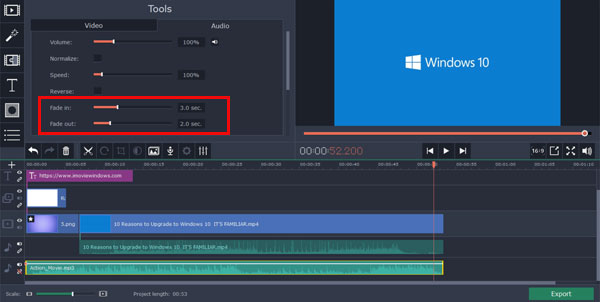
Exporting 4K Video for Watching on TV or Computer
Movavi Video Editor includes 4K export presets for most popular 4K TVs like Samsung 4K TVs, Sony 4K TVs, Philips 4K TVs, Apple TV, and so on. If you want to watch your 4K videos on your computer or mobile devices, you could also choose the video file format and change the resolution to 3840x2160, 4096x2160, or higher, by clicking the Advanced button in the output profile page.
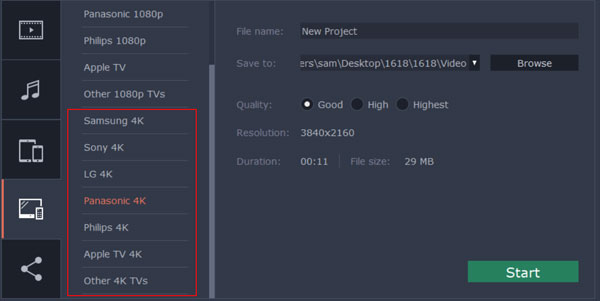
4K Video Editing System Requirements
Below are the generic system requirements for basic 4K video editing reference. Generally speaking, the higher CPU and GPU, the faster speed to edit 4K video files. As for memory and storage, it depends on how large of your 4K video projects. If your computer runs on less powerful hardware, the speed of 4K video editing may be slow. You could then either upgrade your hardware, or convert 4K video to1080p or even 720p for faster video editing.
- CPU Processor: Intel Core i7 2.3GHz four-core
- GPU: NVIDIA GeForce GT 750M or above
- Memory: 8GB RAM or more
- Storage: 3TB or more, 7200rpm hard drive or SSD for media
How to Play 4K Video with High Quality
There are many options to play your 4K video, including on 4K TV, on computer and on mobile devices. Different from 4K video playback on computer, you may need extra device to watch 4K video on TV, for example, a video player hardware, or cable connected your 4K tv to your computer. Below are only 4K video player software to watch your 4K video files on your Mac, Windows, or mobile devices.
- 4K Video Player for Computer: VLC (PC and Mac), QuickTime Player (Mac), KMPlayer
- 4K Video Player for iOS: PlayerXtreme Media Player, VLC, CnX Player, KMPlayer
- 4K Video Player for Android: CnX Player, PlayerXtreme Media Player, KMPlayer

Video Editing Tips
- Best Video Editor for PC
- Add Music to iMovie
- Adding Permanent Subtitles
- Adding Titles with iMovie
- Add Transitions to Clips
- Add Voiceover to Video
- Add Text or Photo Watermark
- How to Do Typewriter Effect
- Blurring Video with iMovie
- How to Remove Watermark
- iMovie Audio Removal
- iMovie for Windows 10
- iMovie for Windows Free
- iMovie Not Working on Mac
- Quickly Remove Watermark
- iMovie Equivalent for PC
iMovie for Windows | Download | Privacy Policy | Contact Us | iMovie Blog | Store |
Copyright ©
iMovie For Windows Dot Com. All rights reserved.
Browser compatibility : IE/Firefox/Chrome/Opera/Safari/Maxthon/Netscape
