How to Import Fraps AVI Files to iMovie on Mac
Fraps is a well-know video game benchmark and screen capture software for Windows. It helps gamers to know their hardware performance and capture high quality movie for sharing. Fraps save gaming videos to raw AVI files which are usually in big size. For Windows users, they can use Windows Movie Maker to compress Fraps AVI files and save to WMV format.
However, if you're now using macOS and want to edit Fraps AVI files with iMovie, here is the problem: it's impossible to import Fraps AVI to iMovie. To solve the problem, you're recommended to use a Fraps for Mac alternative recorder in the future, or find a video converter for Mac to convert Fraps recordings to MP4 or MOV formats that are supported by iMovie.

Solutions to Import Fraps Files to iMovie
iMovie is a free video editor for Mac, which is usually pre-installed on every macOS computer. iMovie supports MP4 and MOV files that use compatible codecs. It provides limited support to AVI format, and Fraps AVI files are incompatible with iMovie. This article will introduce Movavi Video Converter for Mac to convert Fraps files to be iMovie-compatible, or you can use Movavi Video Editor to edit Fraps AVI on Mac directly.
- > Part 1: How to Convert Fraps AVI Files for Editing with iMovie
- > Part 2: How to Import Any AVI File for Editing on Mac (No Conversion)
Part 1: How to Convert Fraps to iMovie Compatible Format
Movavi Video Converter is an easy yet powerful video converting software that not only supports AVI, but 180+ common and uncommon video formats you might encounter. Its intuitive user interface makes it user-friendly to convert Fraps AVI to MP4 easy and fast.
Step 1. Add Your Fraps Files to Video Converter
Download and install this Fraps to iMovie video converter and start it from the Applications folder after installation. The primary screen displays as followed. To import Fraps AVI files, click the Add Media button and select Add Video. Then choose your Fraps AVI files from the browser. Alternatively, locate your Fraps AVI files and drag and drop them to the application.
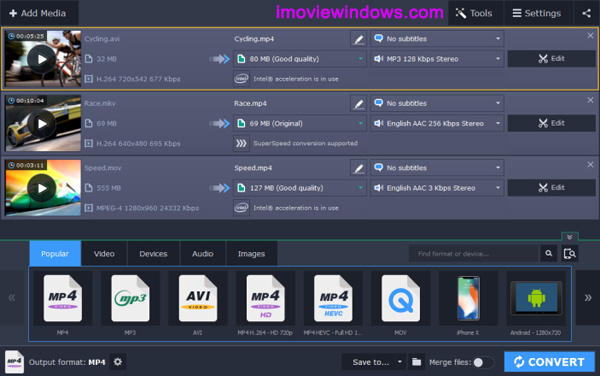
Step 2. Choose The Output Format: MP4 for iMovie
This Fraps to iMovie Video Converter helps you to make Fraps AVI files compatible with iMovie in bulk. After imported your Fraps files, go to the Popular tab and select MP4 for iMovie. No other settings needed.
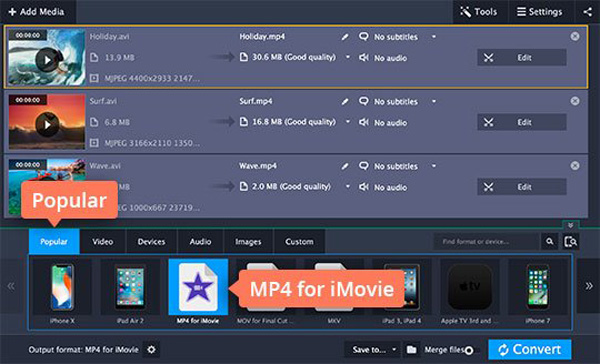
Step 3. Converting Fraps to "MP4 for iMovie" Format
Click the Convert button and all imported Fraps AVI files will be converted to the selected format in batch, your Fraps video files are now fully compatible with iMovie.
Step 4. Import Fraps MP4 to iMovie
When the conversion task complete, go to the output folder in Finder and select MP4 files and drop to an event in the Libraries list in iMovie. See instructions on Apple.com if you need more assistance. With Movavi Video Converter, you're able to edit Fraps AVI files and almost any video file in iMovie.
Part 2: Directly Edit Fraps AVI Files on Mac (No Conversion)
There are reasons why Fraps save the recordings to AVI format. One reason is that it preserves the highest image quality. The above conversion from AVI to MP4 may lose quality. If you're concerned about the quality, use Movavi Video Editor to import and edit Fraps AVI files without conversion.
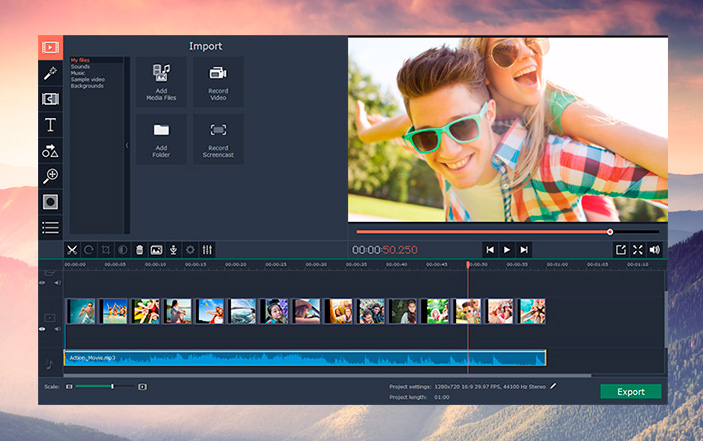
Movavi Video Editor is a well-known iMovie for Windows and Mac alternative. Compared to iMovie, Movavi Video Editor has much better support of import and output formats, easier user interface and more extra elements for movie making.
Frequently Ask Questions about Fraps to iMovie
Does Fraps work on Mac?
No. Fraps doesn't run on Mac. It only supports Windows 7, Vista, 2003, and Windows XP. Windows 8 and Windows 10 are not even officially included because it hasn't released any version after February 26th, 2013. The latest version is Fraps 3.5.99. That's why we recommend Fraps for Mac substitute to record screen and edit video on Mac.
iMovie for Windows | Download | Privacy Policy | Contact Us | iMovie Blog | Store |
Copyright ©
iMovie For Windows Dot Com. All rights reserved.
Browser compatibility : IE/Firefox/Chrome/Opera/Safari/Maxthon/Netscape



