3 Solutions to Import MKV Files to iMovie for Editing
Mac's own video editing software, including iMovie and FCP, don't support the Windows's typical video formats like MKV, WMV, RMVB, and other video formats. As a lightweight and smart movie making software for the macOS system, iMovie has good compatibility with mainstream video formats. However, when encountering special video format such MKV, it needs to transcode from MKV to MP4 or other compatible iMovie formats, using a third-party video converter application. Alternatively, try Try to use the transcoding software supported by MAC system, get a video editor like iMovie that provides full support for MKV video files.

Why iMovie Won't Import MKV Files?
Neither Quicktime Player nor iMovie support .mkv files, even though you change the .mkv extension to .mp4. That's because MKV usually contains iMovie incompatible codecs such as RMVB. So this article will introduce 3 solutions to convert MKV to iMovie supported formats for editing and sharing.
- > Part 1: How to Convert MKV Files for Editing in iMovie
- > Part 2: Import Any MKV File for Editing on Mac (No Conversion)
- > Part 3: How to Convert MKV to iMovie with Online Video Converter
Part 1: How to Convert MKV Files for Editing in iMovie
Movavi Video Converter is a fast video conversion software that you could rely on to turn MKV video files into the importable state. If you need to convert MKV in batch, this MKV to iMovie converter could convert video in batch, which will save lots of time and money. Now see how to change MKV to iMovie editable format with ease.
Step 1. Add Your MKV Files to iMovie Converter
Download and install this MKV to iMovie video converter and open it when complete. The primary screen is as simple as possible. To import MKV to iMovie video converter, click the Add Media button and select Add Video. Then choose your MKV video files from the browser. Alternatively, just drag and drop MKV videos to the application.
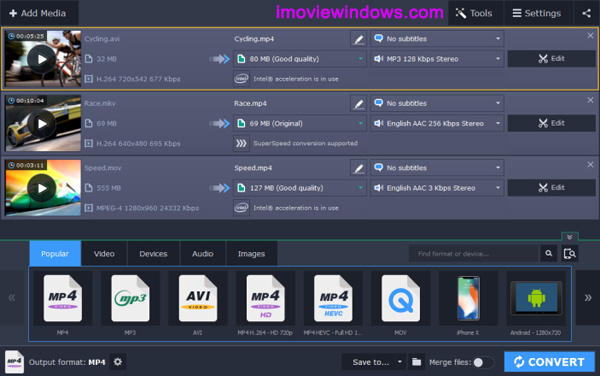
Step 2. Choose MP4 or MOV as the output format
iMovie is fully compatible with MP4 or MOV formats with H.264 or Apple Codecs. This MKV to iMovie Video Converter even provides the output option MP4 for iMovie specially. Just select MP4 for iMovie and click Convert to go.
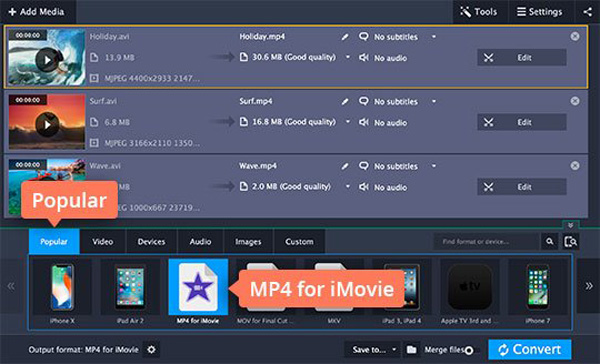
Step 3. Import MKV to iMovie 10 (Big Sur)
When the MKV to MP4 conversion complete, go to the output folder in Finder and drag-drop video files to an event in the Libraries list in iMovie. See instructions on Apple.com if you want help. With Movavi Video Converter, there is no compatibility problem between MKV and iMovie any more.
Part 2: Import Any MKV File for Editing on Mac and PC without Conversion
Although Movavi Video Converter can convert MKV for iMovie editing with best quality retained, it‘s better to edit MKV video without conversion. So you're also recommended to download Movavi Video Editor to edit MKV video files without conversion and thus quality loss. It supports almost any MKV video files without concerns on complicated codecs.
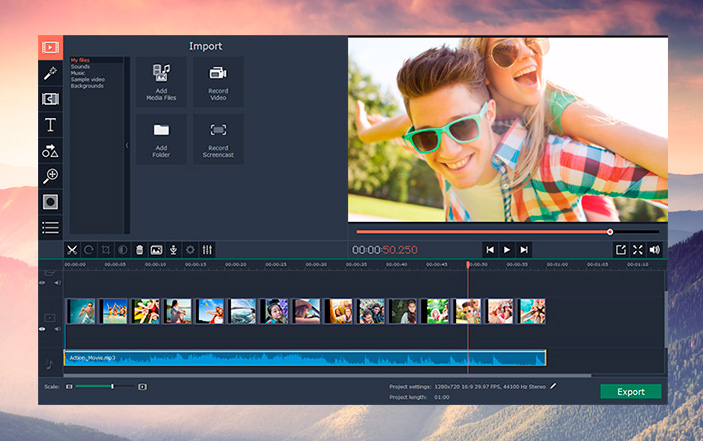
Part 3: How to Convert MKV to iMovie with Online Video Converter
Today it's a cloud world. You could find everything online. To save money, you're able to convert MKV to iMovie required formats with online file converter. Please google it or use our recommendations below:
https://www.convertfiles.com/
https://convert-video-online.com/
There are load of such online MKV video converters. However, each one of them has advertisement everywhere on the page. Avoid clicking buttons or links by mistake. The only drawback may be that you need to upload MKV files first, which might take you lots of precious time. If your MKV files are big, e.g. more than 1GB, it's better to use a normal MKV to iMovie converter software.
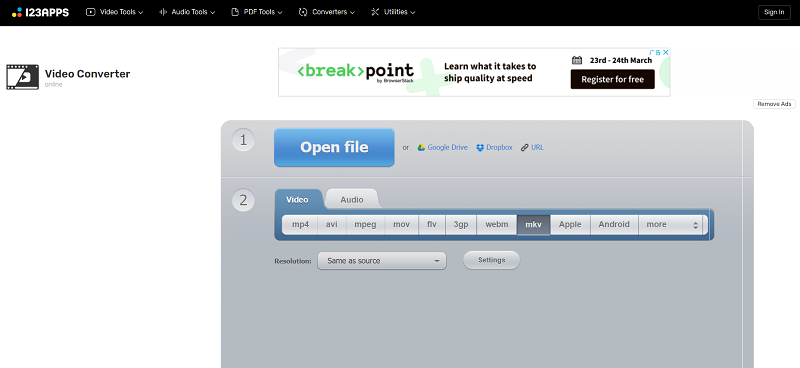
Frequently Asked Questions about Importing MKV to iMovie
Can You Import MKV to iMovie?
You're unable to import MKV files to iMovie unless it contains video and audio encoded with the iMovie compatible codes like H.264. Check out all supported codecs for iMovie here.
Does iMovie support WebM?
Similar to MKV, WebM is usually not supported by iMovie. By converting WebM to MP4, you can import WebM to iMovie for editing quickly.
Does Final Cut Pro support MKV files?
Final Cut Pro and iMovie has similar video format compatibility. If you want to edit MKV with Final Cut Pro, you need to convert MKV to FCP compatible formats with ProRes or H. 264 encoded. MOV format is preferred.
How do I make MKV files using iMovie?
It's unavailable to directly export MKV video in iMovie. You could convert your iMovie project to MP4 files first and then change the extension to MKV. But it's not a standard MKV file. To get a serious MKV video file, You also need a video converter like introduced in this article to convert MP4 to MKV.
iMovie for Windows | Download | Privacy Policy | Contact Us | iMovie Blog | Store |
Copyright ©
iMovie For Windows Dot Com. All rights reserved.
Browser compatibility : IE/Firefox/Chrome/Opera/Safari/Maxthon/Netscape



