What's The Best ScreenFlow for Windows Alternatives?
ScreenFlow is a fantastic screen recording application that can help you record any screen, and then provides you with powerful video editing tools to make professional videos. As a native Mac application, it was released on 2008 and won the Eddy Winner award from Macworld 2008.
ScreenFlow is now 13 years old, but there has NOT any Windows version of ScreenFlow so far. And that won't happen probably in the near future. So face it, ScreenFlow for Windows doesn't exits. Fortunately, this article will introduce top 6 screen recorder and video editor applications for Windows. You could pick up anyone depending on your needs and budgets.
- > #1 ScreenFlow for Windows Alternative: Movavi Video Suite
- > #2. Bandicam for Windows
- > #3. TechSmith Camtasia for Windows
- > #4. ApowerREC for Windows
- > #5. Wondershare DemoCreator
- > #6. OBS Studio for PC, Mac and Linux
Best ScreenFlow for Windows Alternative - Movavi Video Suite
Movavi Video Suite is a powerful multimedia video suite produced by Movavi. It is a very useful and practical video toolbox that integrates screen recorder, video editor, video converter, DVD creator, etc. The included screen recording program enables you to record screen along with system/microphone audio and webcam. It's known as one of the best ScreenFlow for Windows alternatives.
Key Features of Movavi Video Suite for Windows
- Record screen (full or partial) to high quality video.
- Capture computer audio, microphone and webcam.
- Set a schedule to start recording without you sitting in front of your computer.
- Edit recordings with all common basic and advanced video editing tools.
- Convert recordings to 180+ formats like AVI, MKV, MOV; AAC, MP3, etc.
- Convert recordings to play on mobile devices.
- Easily apply filter effects and add pan/zoom effects.
- Highlight or conceal selected area.
- Use slow motion, reverse, chroma key, blur and other effects.
- An array of animated subtitles to make stylish videos.
- Burn video to DVD or Blu-ray disc to release space and share with friends far away.
- Royalty-free stock video, music and extra resources.
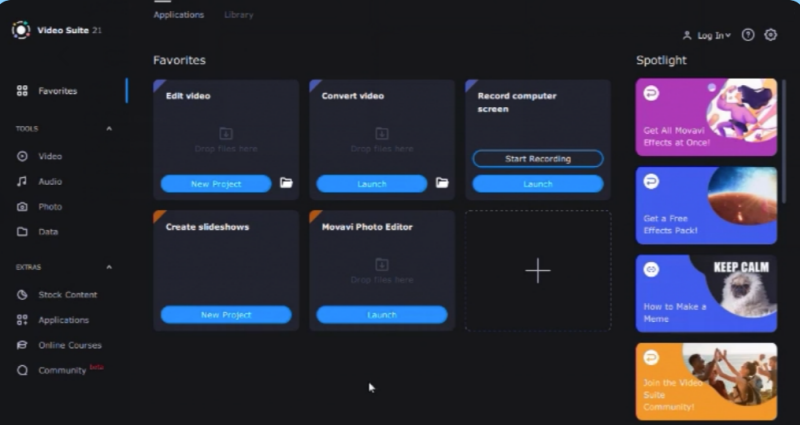
#2 ScreenFlow for Windows Alternative - Bandicam
Bandicam is the screen recording software that is widely used to record video games. It comes with an intuitive user interface, and is extremely easy to use. It provides you with powerful tools to better support screen recording, game recording, and device recording. Compared with other software, its performance is superior, and it can record videos with smaller size and guarantee the quality of the original screen. Together with Bandicut, you can also edit video to make stunning video conveniently.
Key Features of Bandicam for Windows
- Record screen, gameplay and devices like webcam, Xbox/PlayStation, smartphone, IPTV, etc.
- Works seamless with Bandicut to edit video without quality loss.
- Easily add webcam overlay while recording video.
- Record and mix the system audio and your voice simultaneously.
- Real-time drawing while recording your screen.
- Customize mouse click effect and animation.
- Start recording at a specific time on a daily/weekly schedule.
- Fully compatible with Windows 10 and down to Windows Vista.
#3 ScreenFlow for Windows Alternative - Camtasia
Camtasia is praised by many users as the top-level screen recording editing software, which is much more powerful than similar screen recording software in terms of function. Whether you want to record videos, edit videos, or make tutorials, Camtasia can meet your needs. Plus, it's fully compatible with Windows and Mac.
Key Features of Camtasia
- Record anything on screen - websites, software, games, or PowerPoint presentations.
- Includes all regular video editing tools to edit recordings.
- Quickly upload your video to YouTube, Vimeo, Screencast and other sites.
- Add notes, titles, shapes, highlights, etc.
- Record and edit your audio from microphone, system and your computer files.
- Includes a royalty-free library of music, video, and graphics.
- Add quizzes as part of the video and record the results to see students’ understanding.
- Import your own images, audio and video up to 4K resolution.
- Share templates, libraries, themes, shortcuts, favorites, and presets across projects.
- Supports Mac (including the latest Big Sur) and Windows.
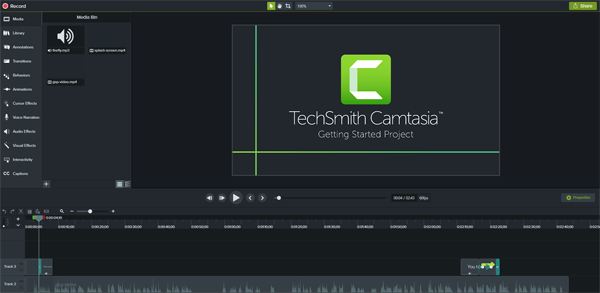
#4 ScreenFlow for Windows Substitution - ApowerREC
ApowerREC is a simplified screen recorder with high quality and built-in video editor for Windows, Mac and mobile devices. It helps you record all screen activities and your real-time drawings. It's easy to make meeting recordings, webinar recordings, video tutorials, training videos, explainer videos, etc. in the easiest way, though it's not as powerful as ScreenFlow.
Key Features of ApowerREC for Windows
- Record Screen: Record all activities on your Windows monitor.
- Record Webcam: Record webcam exclusively or as an overlay on the screen.
- Record Audio: Record system audio and your microphone.
- Real-time Annotations: Add texts/arrows, draw lines and other drawings while recording.
- Edit Video: Split video and remove unwanted segments and make other simple editing.
#5 ScreenFlow for Windows Equivalent - Wondershare DemoCreator
Wondershare DemoCreator is an industry-leading demo creating software that helps you record screen and edit video in one place. Its interface is simple and straightforward. DemoCreator's strength is the built-in video editor which includes powerful video editing tools and an array of resources like titles, stickers, shapes, effects, and more. It's a well-designed screen recorder software like ScreenFlow. Whatever you's a teacher, salesman, engineer, or gamer, you'll find DemoCreator is the exact ScreenFlow for Windows alternative you're looking for.
Key Features of DemoCreator for Windows
- Capture video from screen (full, partial, window), webcam, and microphone.
- Edit video with free built-in video editor.
- Create professional video with preset titles, templates, stickers, and so on.
- Include spotlight feature similar to ScreenFlow.
- 3 types of cursor effects included: cursor highlight, left click rings and left click sound.
- Express your thoughts with titles, arrows, sketch animations, and shapes.
- Easily add Pan and Zoom like ScreenFlow and other effects.
- Supports frame rate up to 120 fps.
- Compatible with Windows 10 and macOS Big Sur.
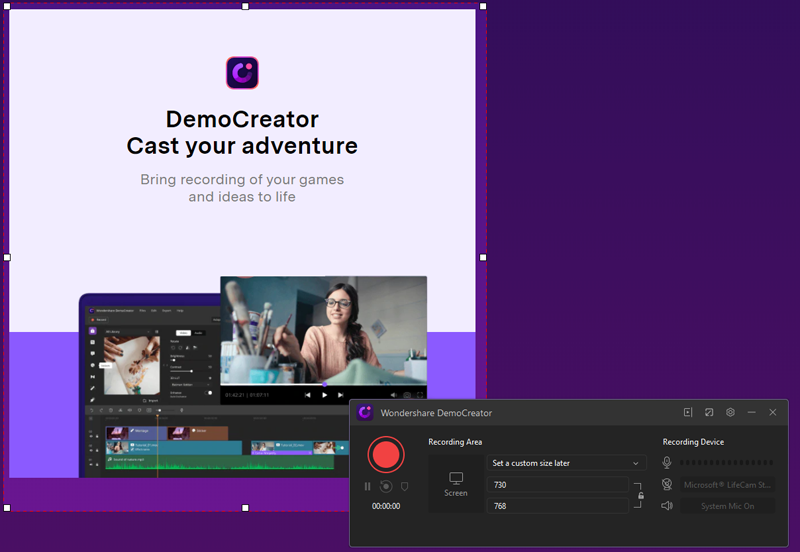
#6 ScreenFlow for Windows Replacement - OBS
OBS, short for Open Broadcaster Software, is a screen recording and broadcasting platform. OBS provides you with video, text, image capture and recording features. The interface of OBS Studio is simple yet powerful, not only the recording quality is good, but it takes up less Windows resources. Plus, it's now and for ever FREE (claimed by its develop team). What are you waiting for? If you're finding a free alternative to ScreenFlow for free. OBS is the best choice. However, different from ScreenFlow, OBS doesn't include a video editor. You need a video editor to edit video recorded with OBS.
Key Features of OBS for Windows
- Not only record screens and games, but also broadcast live streams.
- Unlimited number of scenes and sources.
- Uses common H264 (X264) and AAC codecs.
- Supports Intel Quick Sync Video (QSV) and NVENC.
- Live RTMP streaming media Twitch, YouTube , DailyMotion, Hitbox and more.
- MP4 or FLV file output.
- OBS Studio GPU-based high-performance game streaming capture.
- OBS Studio supports DirectShow capture devices (cameras, capture cards, etc.).
- Windows 10 high-speed monitoring capture support.
- Works on Windows 10, Windows 8.1, and Windows 8, macOS and Linux.
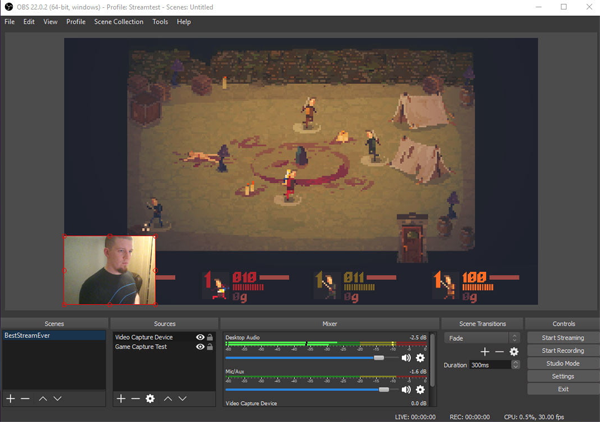
ScreenFlow for Windows Alternative Conclusion
In the current era of Internet, more and more people have taken the road of We Media. Some YouTubers and vloggers will record wonderful videos themselves, while others will clip out wonderful and popular movies and add their own voice to them to make the movie clips that everyone likes to watch. Believe that whether we have a unique hobby or their own occupation is closely related to recording and editing video, it is necessary to have a powerful screen recording and video editing software like ScreenFlow but for Windows.
Frequently Asked Questions about ScreenFlow for Windows
Does ScreenFlow work on Windows?
No. There is NOT an official Windows version of ScreenFlow. If a download was claimed the official ScreenFlow for Windows installation file, it's probably a virus or a hacker file that will damage your operating system or steal your private information. Always download setup file from official sites. Learn more about ScreenFlow for Mac from its official site: https://www.telestream.net/screenflow/overview.htm
Is ScreenFlow Free?
No. ScreenFlow is a commercial software designed by Telestream, LLC. You can try ScreenFlow for free, then you have to pay $129 or more for full version license. Like ScreenFlow, most of the ScreenFlow alternatives above require a payment to remove restrictions on the free trial version, except OBS which doesn't include a video editor like ScreenFlow.
iMovie for Windows | Download | Privacy Policy | Contact Us | iMovie Blog | Store |
Copyright ©
iMovie For Windows Dot Com. All rights reserved.
Browser compatibility : IE/Firefox/Chrome/Opera/Safari/Maxthon/Netscape


