Free TikTok Video Templates to Amazing Video
In this era of mobile Internet, the production of short video is more and more important. Original content is the key to success, which is not only a psychological expression of inner emotions, but also expresses an attitude to life. At the same time, TikTok short videos should meet the tastes of young people.
It's not enough to just get original contents. An eye-catching TikTok video also requires personal touch of the material. FlexClip is one of the best TikTok video maker that comes with thousands of elegant video templates, from which you're able to quickly make TikTok video that will definitely catch eyeballs of your audiences. This article is going to show you how to make a TikTok video from ready TikTok video templates, and also to share skills for making viral TikTok videos.
Eye-catching TikTok Video Example
Free TikTok Video Templates Online
FlexClip is one of the best online video editors with 1000+ free video templates for TikTok, YouTube, Instagram, Twitter, etc. . If you're a vlogger on various video sharing sites, FlexClip is the video creation tool you should not ignore. With FlexClip, you don't need to download any TikTok video templates, just make a TikTok video online and upload to TikTok for sharing.
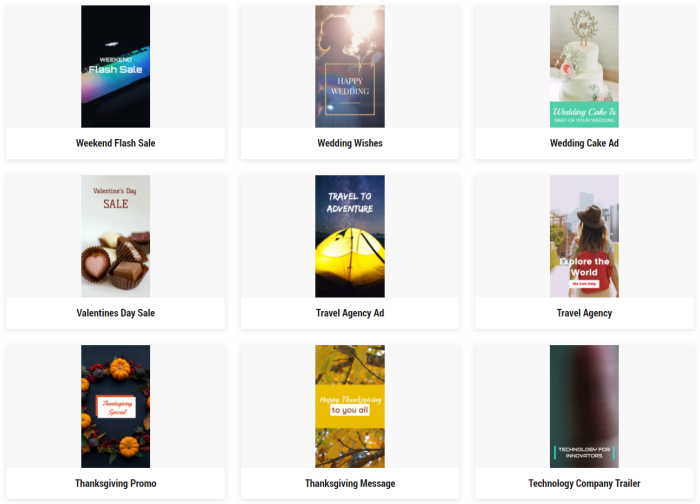
How to Create A TikTok Video with Free TikTok Video Creator
You're able to create a TikTok video with the Tiktok app. But starting from a video template, it's much easier to create a more stylish TikTok video and your video could be loved and shared by more TikTok users.
1. Choose a TikTok video template to get started. You don't need to be a professional filmmaker to make TikTok videos. As a video making veteran, you want to start everything from scratch? Don't worry, FlexClip enables you to do that with tons of video making resources.
2. Customize texts, music and more. This depends on what TikTok videos you want to make. You could just change texts in the selected TikTok video template and export video immediately. Also, you could upload your own video clips shoot with your mobile phone, add voiceover, change music, add watermark, and change the background image.
3. Wow your TikTok audience. Export your video in the selected resolutions (from 480p to 1080p) to your computer. You can then upload the exported video to TikTok right from your PC or Mac. Don't know how to upload TikTok video from a computer? Check out the tutorial video here.

Ideas for Making TikTok Video
1. The shorter, the better. In the future, short videos will be shorter and shorter. It is very difficult to display all the content in a short period of time, and if you could do that, you win.
2. Logic should be concise. People don't want to think a lot.
3. Relax and entertain. Why people watch TikTok videos? Because it's fun. Nowadays, the life pressure is everywhere. For life and for a living, everyone hides the truest self. It's important to laugh to release pressure and get your mind off things, at least temporarily.
4. Holidays are the perfect time for making TikTok marketing videos. Don't miss the moments that people have strong feelings and exciting emotions.
5. Upload TikTok video at the right time. For example, in the morning, users will be more concerned about food, hot spots of the day, entertainment, etc. At noon, after a morning of work, everyone may pay more attention to things like relaxation and travel. At night, people tend to pay attention to some hobbies, thinking, and some content that makes people precipitate, including e-commerce.
TikTok is an important platform for personal sharing and full-scenario marketing. Haven't a TikTok account? Go to register one and start making TikTok videos to attract followers.
FAQs about Free TikTok Video Templates
How Can I Obtain these free TikTok video templates?
Just sign up an FlexClip account for FREE if you don’t have one yet. After login, you're able to create a video from scratch or customize from a selected video template. Besides TikTok templates, there are more than 1000+ free video templates for any occasion like birthday, wedding, Mother's Day, Father's Day, and so on.
Are These TikTok Movie Templates Editable?
Yes. All TikTok video templates on FlexClip are editable. You can easily find and choose a video template and customize it with built-in elements. Give a try now, it's free.
Can I Use TikTok Video Templates in iMovie?
iMovie is a great tool for creating videos, including TikTok videos. Don't forget to limit the video length to 15 seconds. To use iMovie for a TikTok video, you could export a video from a video template on FlexClip to Mac. Afterwards, import it to iMovie for continuing editing. Note that iMovie doesn't work on Windows computers, if you're using a PC, you need an iMovie for Windows alternative like Movavi Video Editor or your favorite video editor for PC.
How Can We Edit TikTok Templates to Meet Our Brand Requirements?
The colors, fonts and footage used in a template could all be modified to meet your brand guidelines. The FlexClip's editor enables companies to upload their own logo, change the font and text color, and so on.
Are there TikTok Ad Video Templates Included?
Sure. At the time we're writing this article, these TikTok Ad video templates are available: Writing Classes Ad, Wedding Cake Ad, Travel Agency Ad, Hotel Ad, Real Estate Agency Ad, Spring Hotel Ad, etc. In fact, every TikTok could be used for TikTok advertisement video making. Note that all these Ad templates are in 9:16 ratio, and 1080p export is available and recommended. Go to get free TikTok video template now.

Free Video Templates
- iMovie for Windows 10
- iMovie for Windows Free
- Free Mother's Day Template
- Free Father's Day Templates
- Free TikTok Video Templates
- Real Estate Video Templates
- Free iMovie Templates
- iMovie Trailer Templates
- Free iMovie Title Templates
- iMovie for Mac Alternative
- iMovie Online Alternatives
- Free Promo Video Maker
- Real Estate Video Maker
iMovie for Windows | Download | Privacy Policy | Contact Us | iMovie Blog | Store |
Copyright ©
iMovie For Windows Dot Com. All rights reserved.
Browser compatibility : IE/Firefox/Chrome/Opera/Safari/Maxthon/Netscape
