iMovie Shortcuts Full List and PDF File for Downloading
Shortcut, AKS hotkey, is an effective way to complete your video editing tasks by pressing key combinations on your keyboard. You can accomplish most common iMovie tasks by shortcuts.
On this page, you're able to view a full list of all iMovie shortcuts, or download iMovie shortcuts list as PDF for print. Here, shortcut lists are available for two versions of iMovie: iMovie 10 and iMovie 9. If you're using Mojave, check out iMovie 10 shortcut list.
> Part 1: Full List of iMovie 10 Keyboard Shortcuts> Part 2: Most Frequently Used iMovie Shortcuts
> Part 3: Download iMovie 9 and iMovie 10 Shortcut PDF Files
Part 1: Full List of iMovie 10 Keyboard Shortcuts
View iMovie 10 shortcuts full list here.
Part 2: Most Frequently Used iMovie Shortcuts
Here are FAQs on iMovie shortcuts. If you know better questions, please let me know.
Question 1: What's The iMovie Cut Hotkey
Answer: To split clip in iMovie 10, first select the clip you want to split in the timeline, move the playhead where you want to split the clip, and then go through Modify > Split Clip from the top menu. Alternatively, you can simply press the Command key and the B key (Command-B) at the same time.
Question 2: How to Display Shortcut Menu for Clip Commands
Answer: What commands you can use while working with specific clips in iMovie? To show it, hold down the Control key and click the clip.
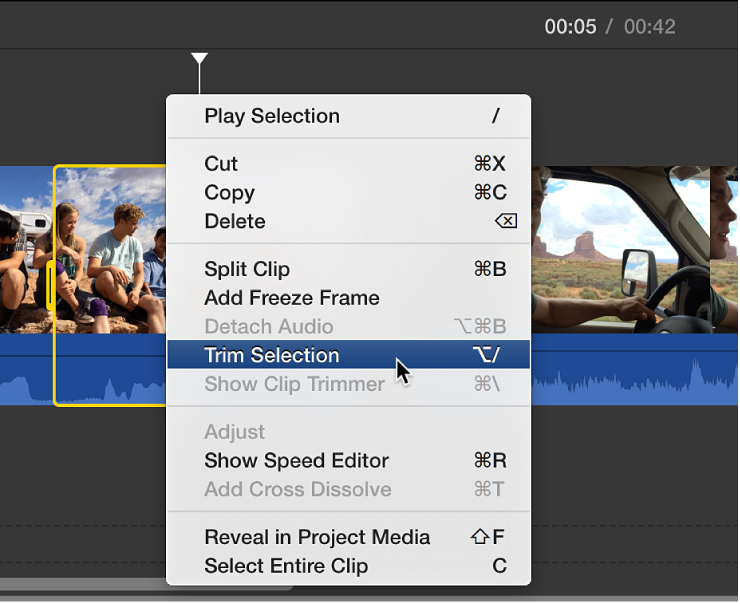
Question 3: What's the shortcut to automatically improve video and audio quality?
Answer: Try Shift-Command-E (Hold down these keys on your keyboard at the same time).
Question 4: Are there iMovie Shortcuts to Switch between Transitions and Titles tabs?
Answer: Yes! Press Command-1 to display all iMovie transitions, and press Command-2 to show all title templates in the browser. Also try other numbers.
Question 5: What's your favorite iMovie 10 shortcuts?
Answer: The following iMovie keyboard shortcuts are used every time I'm using iMovie.
- Command-Z: Undo the last action. Shift-Command-Z to redo.
- Command-C: Copy
- Command-V: Paste
- Command-A: Select All.
Part 3: Download iMovie 9 and iMovie 10 Shortcut PDF Files
Click the links below to download iMovie shortcut PDF documents for printing or viewing on your desktop.
>> Click Here to Download iMovie 9 Shortcut PDF Files
>> Click Here to Download iMovie 10 Shortcut PDF Files
iMovie Shortcuts Conclusion
iMovie shortcuts will definitely save you big time if you're very familiar with every iMovie hotkey. This is the smart way to improve your iMovie skill in no time. Make sure you've upgraded your iMovie to the latest version via the link below.
For Windows Users: Download iMovie for Windows alternative
iMovie for Windows | Download | Privacy Policy | Contact Us | iMovie Blog | Store |
Copyright ©
iMovie For Windows Dot Com. All rights reserved.
Browser compatibility : IE/Firefox/Chrome/Opera/Safari/Maxthon/Netscape

