Download iMovie for Mojave (macOS 10.15)
IMovie, designed by Apple, may be the most successful video editing application for Mac, iPadOS, and iOS platform. It comes with every new Mac and it's free to use. However, if you buy a refurbished machine from Apple or a second-hand Mac from others, there may be no iMovie in your macOS. Then you need to download iMovie for Mojave by yourself.
Mojave, version 10.14, is the fifteenth major release of macOS for Macintosh computers. It's released on September 24, 2018, 4 years ago. macOS Mojave is the successor of macOS High Sierra and followed by macOS Catalina. The latest public release of macOS is Monterey (macOS 12). You're highly recommended to upgrade to Monterey if possible. Then, you're able to use the latest version of iMovie.
However, for those who want to stick to Mojave, or unable to upgrade to macOS Catalina or newer, downloading iMovie could be a problem because the current version of iMovie requires macOS 11.5.1 (Big Sur) or later. Never mind, this article will show you how to resolve it.
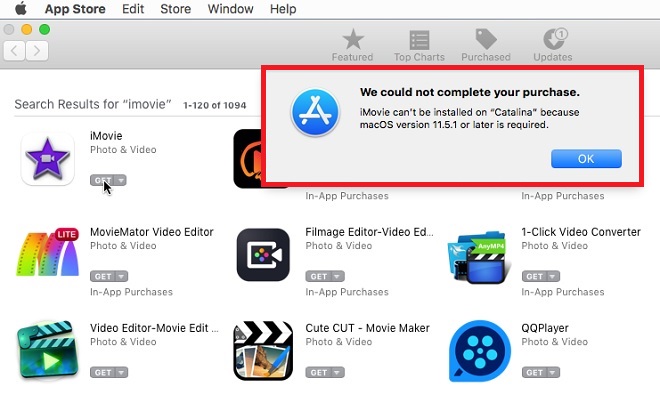
Download the Mojave-compatible iMovie
If you're failed to download iMovie for Mojave from the Mac App Store, try the following procedure to get the latest compatible version of iMovie with Mojave. Note that this method only works if you ever purchased or downloaded iMovie with your Apple ID. If you have never had iMovie on your Mac before, then there will be no iMovie in the purchased folder.
- Drag your iMovie app from the Applications folder to the Trash, but do NOT empty the trash. Skip this step if you find iMovie nowhere.
- Sign in to the macOS App Store, and click your name in the bottom left corner of the App Store. You will see your purchased items, including iMovie.
- Update iMovie to the highest version that is compatible with your Mojave, possibly version 10.1.14.
- If successful, empty the Trash to remove the older version of iMovie. Otherwise, go to the Trash and move the iMovie app back to the Applications folder.
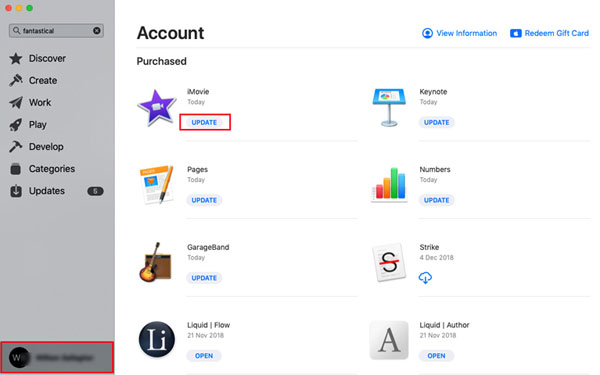
Download iMovie for Mojave Alternative
To be fair, Apple has done a good job at iMovie release. You can't ask more for a free product. You can always get the latest version of iMovie as long as you're using the up to date Mac operating systems, like Big Sur, Monterey, or the coming up Ventura. For those who are still using Mojave, the above-described method enables you to download a compatible version of iMovie automatically.
You have to do more if you choose to stick with Mojave in 2022. If you can't get iMovie from Apple, try other video editing apps from other software developers. Movavi Video Editor and Wondershare Filmora is two outstanding choices that provides you with similar experience with iMovie. They are both fully compatible with Mojave.
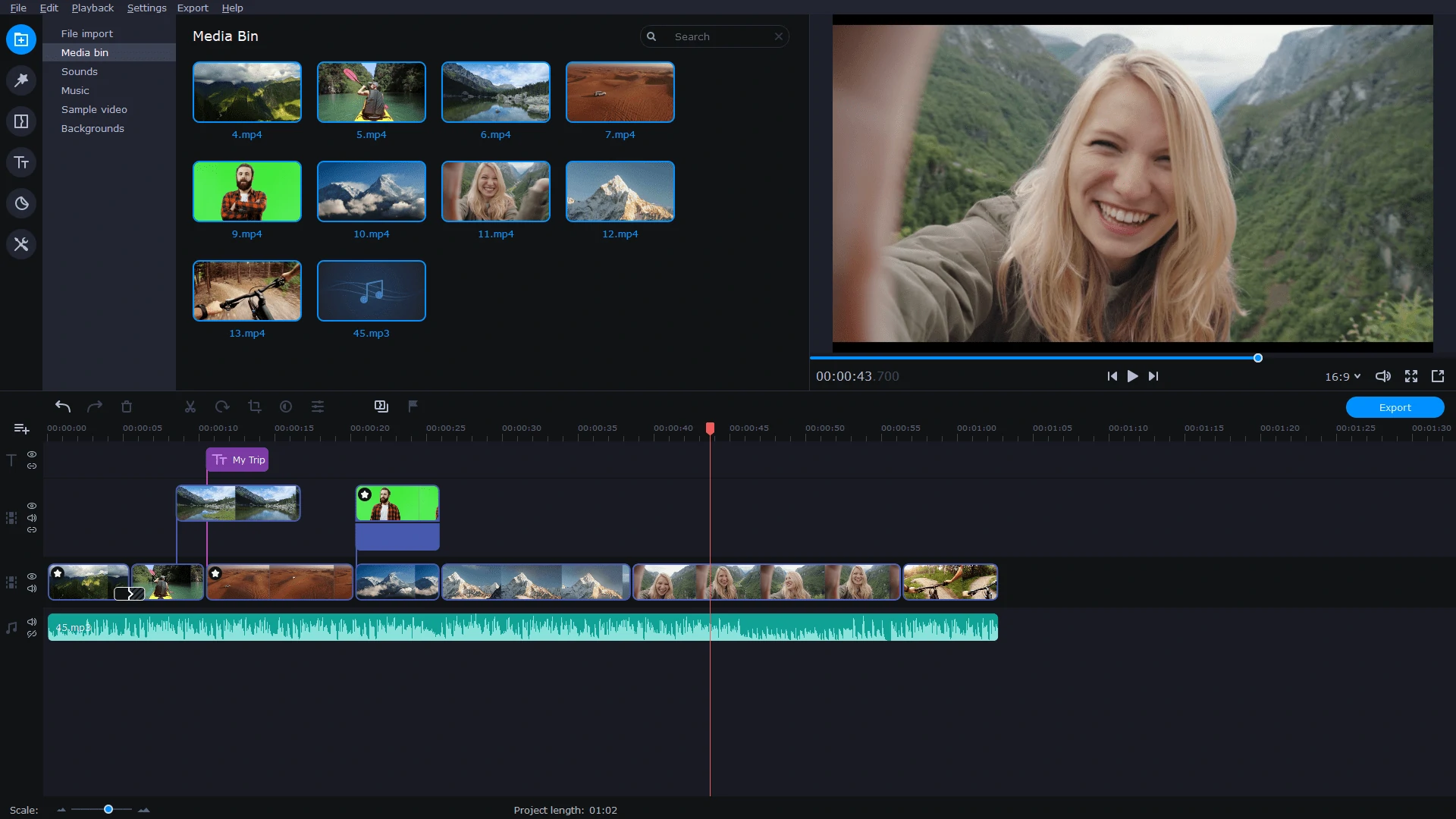
Be Careful: Download iMovie for Mojave from Non-Apple Sites
Now you know that there are 3 ways to get iMovie for your Mac from Apple:
- Update your Mac to get the latest iMovie from Mac App Store.
- Download iMovie legacy from the Purchased folder without updating Mojave.
If you don't want an iMovie alternative, and choose to stick with iMovie, here is the third way to get iMovie for Mojave. iMovie 10.1.12 is recommended for macOS Mojave from macOS 10.14 to 10.14.6. If you're running macOS 10.14.6, iMovie 10.1.13 and iMovie 10.1.14 may also work. You need to google for the other two versions. Get iMovie 10.1.12 for Mojave from archive.org - the Internet Archive. For more iMovie older versions, Click here.

How to Update to iMovie 10.1.14 on macOS Mojave
FAQs on iMovie for Mojave
How do you check the macOS version?
To check what macOS you are running, click on the Apple Logo in the top left corner, and then click About This Mac.
Can I upgrade macOS Mojave to Big Sur 11.5.1?
Usually, when you try to upgrade to Big Sur, Apple will tell you whether it's possible. To know about requirements in advance, check out below.
General Requirements
- OS X 10.9 or later
- 4GB of memory
- 35.5GB free storage on macOS Sierra or later. For an earlier release older than Sierra, macOS Big Sur requires up to 44.5GB of free storage.
Mac Hardware Requirements
These Mac models are compatible with macOS Big Sur. Generally, if your Mac machine is released before 2012, it's unable to run the macOS Big Sur.
- iMac Pro (2017 or later)
- MacBook (2015 or later)
- iMac (2014 or later)
- MacBook Air (2013 or later)
- MacBook Pro (Late 2013 or later)
- Mac Pro (2013 or later)
- Mac mini (2014 or later)
Wrap It Up
This article is trying to help you fix the problem downloading and installing iMovie for Mojave. Whether you could update iMovie or not depends on your macOS version and Apple ID account. If you can't download iMovie for Mojave, there are also iMovie alternatives for your choice. It's not recommended to download iMovie for Mojave from a random site. One hand, it's not safe for your data and information stored on your Mac. On the other hand, there may be legal issues. From a legal point of view, you can download iMovie only if you own the iMovie app through the Mac App Store. Luckily, iMovie is not the only option. It's a good idea to get Movavi Video Editor or any other video editing apps if you can't get iMovie work on Mojave.
iMovie for Windows | Download | Privacy Policy | Contact Us | iMovie Blog | Store |
Copyright ©
iMovie For Windows Dot Com. All rights reserved.
Browser compatibility : IE/Firefox/Chrome/Opera/Safari/Maxthon/Netscape

