Most Common iMovie Not Exporting Problems
iMovie is the first one video editing applications for many Mac users. It's definitely an ideal choice to edit video and make movies on Mac. Not only because it's free, but it doesn't requires any prior knowledge of video editing. You can just import your video, add animated titles, and voila, your movie is ready to share and amaze your audiences.
However, iMovie is also not perfect. Sometimes it'll turn to be slow, even not responding, or fail to export your projects. We've collected common iMovie not exporting errors and their corresponding solutions. We hope your problem would be fixed successfully, but if you're not happy with iMovie, here are great iMovie for Mac alternatives for your choice. This article will includes:
- > Part 1. iMovie Not Creating File on Mac
- > Part 2. iMovie Not Exporting to Full Movie
- > Part 3. iMovie Not Exporting to MP4
- > Part 4. iMovie Not Exporting to 1080p/4K
- > Part 5. iMovie Not Exporting to YouTube
- > Part 6. iMovie Not Exporting Sound Out Of Sync
iMovie Not Creating File on Mac
You may get error message like below or something like "The operation could not be completed".
Reasons: Share permissions or not enough disk space for creating a video file.
Solution: Make sure there is enough disk space at the selected destination. If you're using an external hard drive for iMovie exporting, make sure the file system format is Apple File System (APFS) or Mac OS Extended (HFS+). iMovie won't write files to NTFS file system. To avoid permission issue, try to export iMovie video to the boot drive first, and then copy it from Finder to your external hard drive. See how to format an external HDD on Mac on Apple.com if necessary.
You could also try to exporting iMovie to iTunes before copying to external HDD, but if you’re using macOS Catalina 10.15 or later, sharing to iTunes is no longer supported.
There may be other reasons why you could not share iMovie projects. For more solutions, please go to Not Enough Disk Space for iMovie or iMovie Not Exporting to File.
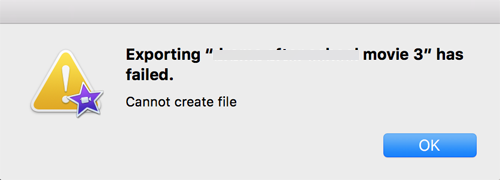
iMovie Not Exporting to FULL Movie
As the following iMovie user reported on Apple forum, he can only export partial iMovie project to a video file. His iMovie project is 22 min long but only export to a 18-minute video. Why?
Reason: There may be a corrupted clip at 18 minute of the iMovie project.
Solution: Find it out. Cut it off or replace it with another clip. Sometimes, you may need to copy the whole project to a blank project, and share to file from the new project.
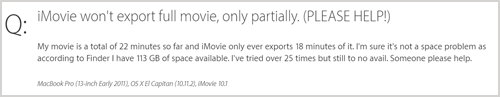
iMovie Not Exporting to MP4
MP4 is now the most popular video format that is widely used almost anywhere. However, MOV is Apple's choice in some cases, especially when high quality image is the priority demand. All these cause confusion that iMovie exports to MP4 or MOV depending on what you've chosen.
Reason: A MOV file will be exported when Best Quality (ProRes) and Better Quality compression is selected in the File exporting dialog.
Solution: Choosing High, Medium or Low in the quality dropdown menu will export iMovie to a MP4 file. If this doesn't work, get a video converter to change video format with no quality loss.
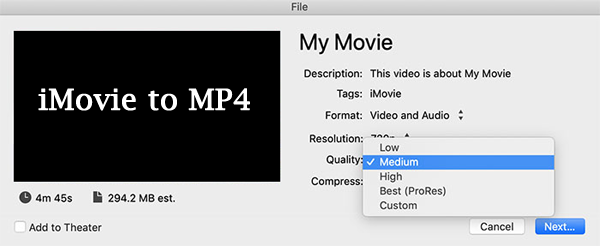
iMovie Not Exporting to 1080/4K Video
Here is another strange logic in iMovie that will cause confusion. The resolution (as well as frame rate) of an iMovie project depends on the very first clip imported to the project. Therefore, you could not choose exporting your iMovie project to 1080p or 4K video even most your clips are 1080p and you want to do that. There is no place to make settings. 1080p grayed out and 4K option unavailable.
Reason: The first clip on the timeline is lower than 1080p or 4K.
Solution: Put a video or image with known resolutions (1920x1080 or 3840x2160) as the first clip put into the timeline of a newly created project. Here is a simple solution: press Command-Shift-3 to take a screenshot on Mac, open the screenshot image and change its resolution to 3840x2160 or bigger in Preview, than import this image to the timeline of your iMovie project. You could than export iMovie to 4K or 1080p.
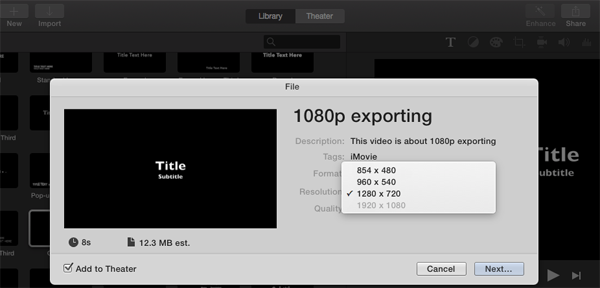
iMovie Not Exporting to YouTube
When people find iMovie is failed to share video to YouTube. The first solution might check the Internet connection. But actually, this is probably has something to do the compressor iMovie uses to compress and export videos. Just as the below image shown, it's actually a CompressorKit error.
Reason: It's probably because that iMovie has been broken for some unknown reasons.
Solution: Uninstalling/reinstalling iMovie will fix this problem sometimes. Here is how to update/redownload iMovie: drag your iMovie 10 app from the Applications folder the trash, but do not empty the trash. Log in to the App Store with your Apple ID and password and switch to your purchases folder by clicking on your name at the bottom of the App Store sidebar. You will iMovie there. Redownload/update iMovie and see whether the problem disappears or not. If no avail, drag your iMovie app back to the Applications folder. Also boot your Mac to Safe Mode. Do nothing and reboot as normal. The Safe Mode might fix the issue.
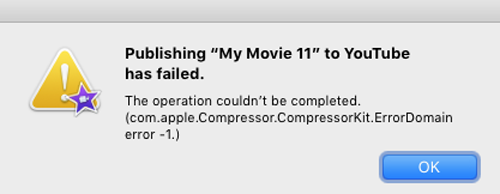
iMovie Exporting Sound Out of Sync
There may be a sound problem when you import camcorder video recorded in Long Play. Also, the sample rate of the audio can affect the sync of audio and video.
Reason: There may be a corrupted clip at 18 minute of the iMovie project.
Solution: Adjust the sample rate of audio when exporting; Detach audio from video and sync in the timeline manually; try other video editors like iMovie.
Final iMovie Not Exporting Solution: Get an iMovie for Mac Alternative
iMovie is a stable video editing application for most users. Apple Inc. has developed a great product as always. That's why it's loved by users all over the world. It seems to work with no problems no newer machines powered by macOS. But for those who are using old computers or hasn't upgraded to the latest macOS, there is a higher rate to encounter iMovie exporting failure. So why not find another video editing application that is as easy and powerful as iMovie? Movavi Video Editor is such an iMovie for Windows and Mac alternative. Try it now for free.
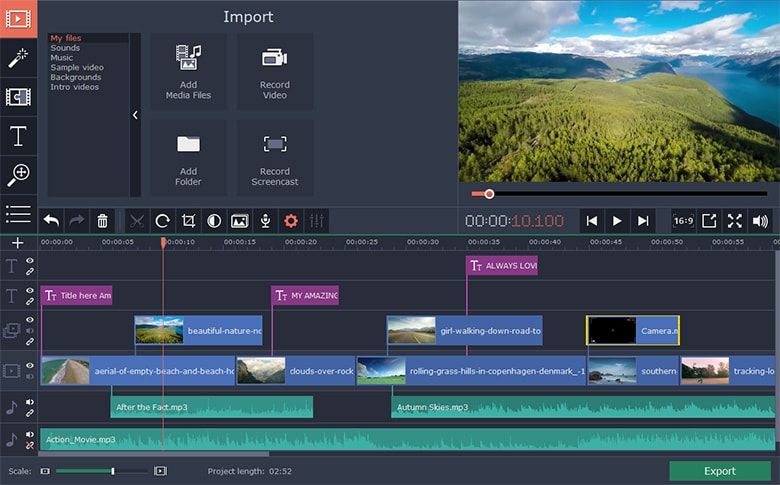
Conclusion on iMovie Not Exporting Problems
We could not list all iMovie not exporting problems here. Feel free to contact us if you encountered other iMovie issues not included here. Also try Movavi Video Editor Plus if you're not happy with iMovie. It's one of the best iMovie for Windows alternative we highly recommended.
iMovie for Windows | Download | Privacy Policy | Contact Us | iMovie Blog | Store |
Copyright ©
iMovie For Windows Dot Com. All rights reserved.
Browser compatibility : IE/Firefox/Chrome/Opera/Safari/Maxthon/Netscape

