What's The Difference between iMovie and Clips for iOS
As you known, Apple developed a video app similar to iMovie. It's called Clips. In my humble opinion, Clips is the simplified iMovie version for the next generation. Therefore, Clips might looks like Snapchat Stories or Instagram Stories.
In other words, Apple wants people especially young people to get social using its product Clips, although Clips itself is not a social network. Clips is a standalone app which makes it easier than ever to do video editing on iPhone or iPad. If iMovie is the app for those who aren't ready for Final Cut Pro, then Clips is for those who aren't ready for iMovie. So is Clips your ideal video app for recording and editing? You may learn more about iMovie for iOS and Clips for iOS respectively for a better choice.
Now, let's take a look at the comparison table of iMovie vs Clips.
| Features | Clips | iMovie (iOS ver. for comp.) |
|---|---|---|
| Platform | iOS only | macOS, iOS. iMovie for Windows? |
| Benefits | Instant video editing WITHOUT timeline, tracks and complicated tools. | Fully featured video editing |
| Video Recording | Instant recording for editing | Record video from camera is one of the many import sources |
| Length Limit | 30m for recording video, 1 hour for an entire video. |  |
| Video Importing |  |
 |
| Titles | Live Titles with manual editing | Title templates, no Live Titles feature |
| Themes |  |
7 themes with theme music |
| Filters | 14 filters | 10 filters |
| Stickers & Emoji |  |
 |
| SoundTracks/Sounds | 50+ | 50+ |
| Posters |  |
 |
| Trimming |  |
 |
| Sorting |  |
 |
| Splitting |  |
 |
| Transitions |  |
 |
| Timeline |  |
 |
| Tracks |  |
 |
| Sharing | Save Video, YouTube, Facebook, etc. | Save Video, YouTube, Facebook, etc. |
> Clips vs iMovie: Benefits
> Clips vs iMovie: Video Editing
> Clips vs iMovie: Adding Titles
> Clips vs iMovie: Personalization Elements
Part 1: Clips vs iMovie: Benefits
Without doubt, Apple's iMovie is a successful video editing app. Its advantages include intuitive interface and professional result without learning. It's easy to import video and photos, edit them and then share with your family and friends.
Clips makes video making even easier. If you're an iPhone or iPad user, it's your perfect entry-level video editing software. With Clips, you can just pick up your iOS device, hold the record button to record, and then your fun video is almost done with filters, posters, animated graphics, titles, etc.
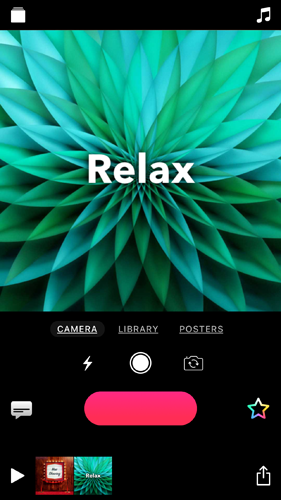 Clips vs iMovie
Clips vs iMovie 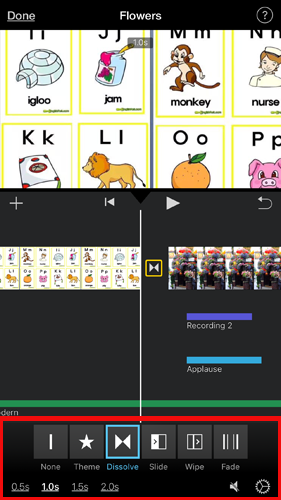
Part 2: Clips vs iMovie: Video Editing
Basic video editing tools are included in both iMovie and Clips, such as trimming, sorting, filters, sounds, etc. But they will have difference features. For example, transition only exists in iMovie, while stickers and emoji are unavailable in Clips.
For the same features, they will have similar operations. Taking filter effects for instance, after you selected the clip, find and choose the filter, and that's it. What you see is what you get.
Sorting clips in Clips and iMovie is also similar. You first touch a clip, when it pops up, drag and drop it to the new position.
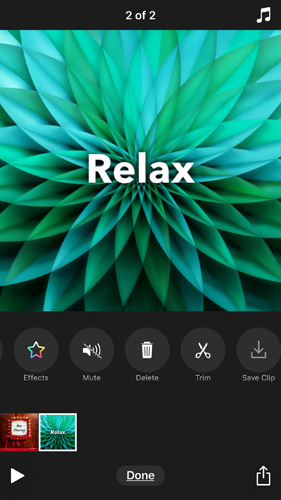 Clips vs iMovie
Clips vs iMovie 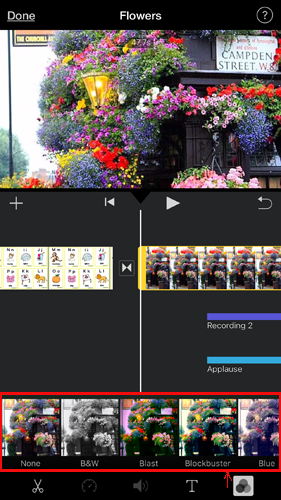
Part 3: Clips vs iMovie: Adding Titles
Adding titles in iMovie and Clips is totally different. Clips uses Apple's latest machine learning technology which allows you to add title while you're talking. That's so-called Live Titles. To achieve that, select a Live Titles template before recording, and when you record your voice, the titles will be added automatically.
In iMovie for iOS, there is no Live Titles. But you can also add titles from various title templates. After applying the title template, just tap the title on the preview window to start editing.
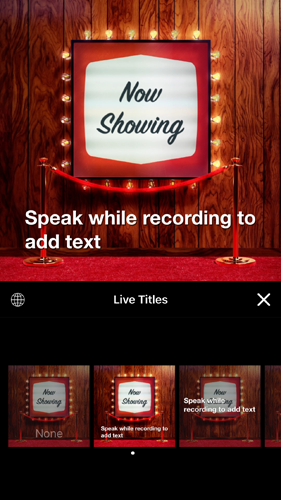 Clips vs iMovie
Clips vs iMovie 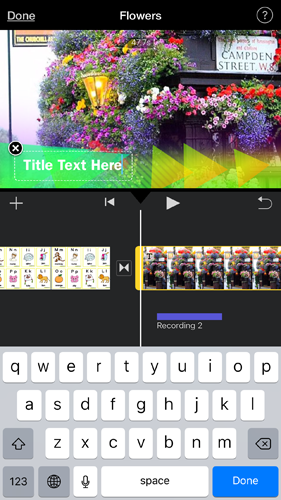
The Live Titles are very useful for teachers and tutorial making users. It saves lots of time for typing, especially in the relative small screen on iPhone.
Part 4: Clips vs iMovie: Personalization Elements
Frankly speaking, Clips provide more personalized space and funny elements than iMovie. In my view point, stickers, emoji, labels and posters are all very helpful for customizing a video. All these elements exist in Clips but not in iMovie.
There are hundreds of emoji graphics in Clips for iOS, divided into categories like Frequently Used, SMILEYS & People, ANIMALS & NATURE, FOOD & DRINK, ACTIVITY, TRAVEL & PLACES, OBJECTS, SYMBOLS, and FLAGS.
Stickers are useful for making funny short videos. Clips contains graphics from famous companies and movies like Disney, Star War, and PIXAR, featuring Mickey, Minnie, R2D2, Woody, and more.
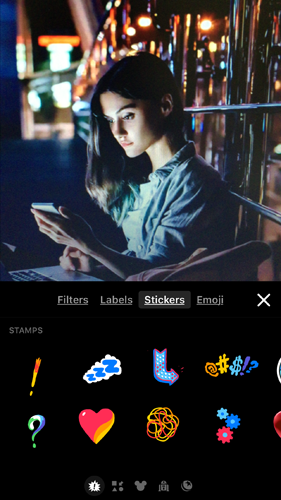
iMovie vs Clips In Conclusion
Apple is smart enough to divide its target users to smaller group. Nowadays, more and more young people making short video for sharing on social network. Clips is such an easy to use video app to shoot video and make funny video with a few clicks. It's an entry-level video editing application easier than iMovie. For those who are not ready for iMovie, Clips is definitely fun video app to get started your short video journey, especially for iPhone and iPad users. They have no extra cost for using Clips because it's completely free. Get Clips for iOS now.
iMovie for Windows | Download | Privacy Policy | Contact Us | iMovie Blog | Store |
Copyright ©
iMovie For Windows Dot Com. All rights reserved.
Browser compatibility : IE/Firefox/Chrome/Opera/Safari/Maxthon/Netscape
