Free iMovie Title Templates for Mac and Windows Download
Titles are indispensable for making movies. Apple knows that. Every modern iMovie has many built-in free title templates. Within just a few clicks, you have beautiful and professional titles for your movies. As long as you've installed iMovie, the title templates are installed at the same time. If you're searching for downloading free title templates for iMovie, just go to download iMovie for Mac now.
There are limits of iMovie titles, in terms of quantity and few personalized settings. You just need to select the preset titles and change to texts you desired. If you want more stylish titles, you can take use of Photoshop to design titles and input iMovie, or take an iMovie alternative with more free title templates, for example, Movavi Video Editor.
- > Part 1. Free iMovie Title Templates Download
- > Part 2. Free Title Templates for Windows Download
- > Part 3. How to Use Free Title Templates in iMovie
Part 1. Free iMovie Title Templates Download
In the newest version of iMovie (version 10.2), you have the following free title templates. No extra paid or free title templates are provided by Apple for download. If you haven't install iMovie yet, download iMovie from Mac App Store now. Similar to title templates, iMovie trailer templates are included for free and no extra trailer templates are available.
Standard, Standard Lower Third, Expand, Expand Lower Third, Reveal, Reveal Lower Third, Focus, Focus Lower Third, Line, Line Lower Third, Pop-up, Pop-up Lower Third, Gravity, Gravity Lower Third, Prism, Prism Lower Third, Centered, Overlap, Four Corners, Scrolling Credits, Drifting, Sideways Drift, Zoom, Horizontal Blur, Soft Edge, Lens Flare, Pull Focus, Boogie Lights, Pixel Dust, Organic Main, Ticker, Data/Time, Clouds, Far Far Away, Gradient - White, Soft Bar - White, Paper, Formal, and so on.
As you can see above, there are two main types of iMovie titles:
Centered titles, which are good for introducing the name of your video;
Lower thirds, which are widely used for identifying places and people.
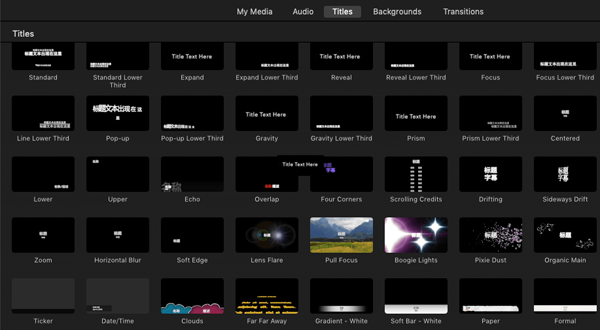
Tips: The above free title templates for iMovie varies depending on what iMovie theme you've currently applied. The theme-specific titles are only accessible if you've chosen that theme for your movie. You can't mix the titles from different themes directly in the same project, unless you export your movie and afterwards import to another project. It's also a good idea to export a themed iMovie title with green/blur screen background and use it in another themed project by removing the background with iMovie's Green/Blue Screen feature.
Part 2. Free Title Templates for Windows Download
Free iMovie titles have lots of restrictions. For example, you can't move titles to any desired position, add typewriter titles, or add multiple titles at one time. With Movavi Video Editor for Mac, these limits are all gone with the wind. Compared to iMovie, this iMovie for Mac alternative provides you more free title templates and more customization space. Windows and Mac versions have the same title templates for free.
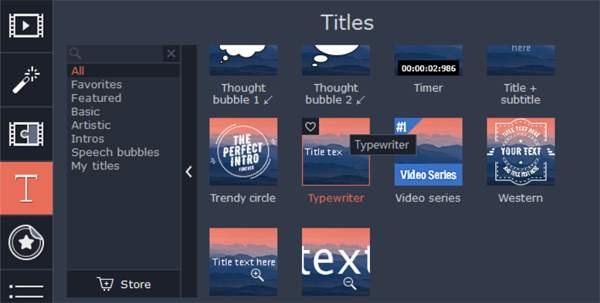
Part 3. How to Use Free Title Templates for iMovie
Here is a brief guideline for adding iMovie titles from preset templates. For more detailed and advanced iMovie titling tutorial, click here.
Step 1: Start iMovie and Create a New Project
iMovie allows you to add free title templates over a video clip, background or animated background clip. So after import your video or background, select Titles above the browser.
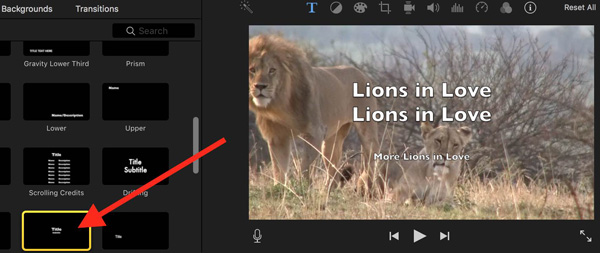
Step 2: Add Titles from Free Templates for iMovie
First find the title templates you wan to use. Most iMovie free titles are animated. Skim the title thumbnails to see how they move. Then you could directly drag the title template to desired position on the iMovie timeline. Alternatively, you're able to move the playhead to the position you want, and then double click your desired title template in the title browser.
Step 3: Edit iMovie Titles and Export
Like most video editing applications, iMovie enables you to edit titles easily, including the font, color, style and size. Just double click on the title in the timeline and the editing screen will show up. When finished, click the tick button to save the result. Click the Share button to export your video with satisfied titles to computer or upload online.

Top iMovie Alternative with More Title Templates
Compared to professional title editing programs like Final Cut Pro or Adobe After Effects, iMovie and Movavi Video Editor make it easier than ever for filmmakers to add dazzling titles to video. You don't need to design every title from scratch, saving you big time. However, iMovie gives up too many customization space so as to ensure the simplicity. In our opinions, Movavi Video Editor provides you with perfect balance between simplicity and features. Try the proven video editor with free title templates like iMovie now.
iMovie for Windows | Download | Privacy Policy | Contact Us | iMovie Blog | Store |
Copyright ©
iMovie For Windows Dot Com. All rights reserved.
Browser compatibility : IE/Firefox/Chrome/Opera/Safari/Maxthon/Netscape


