Free iMovie Templates for Mac and Windows Download
iMovie is a popular video editing application that have millions of users all over the world. It's totally free for macOS, iPadOS and iOS users to use without any limit. iMovie contains lots of free theme templates, title templates and trailer templates. Here free iMovie templates refer to iMovie themes. If you're looking for free title templates or trailer templates, click the links to learn more. To get free iMovie templates, simply download iMovie and you get free iMovie templates included. If you want more free templates like those within iMovie, also try Movavi Video Editor Plus (Free Download).
- > Part 1. Free iMovie Templates Download
- > Part 2. Free iMovie Templates for Windows Download
- > Part 3. How to Use Free iMovie Themes
- > Part 4. How to Make Your Own iMovie Templates (iMovie '11)
Part 1. Free iMovie Themes Download
iMovie themes are sets of preset titles and transitions, which have a unique visual style and add professionalism to your movie. In the latest versions of iMovie (from iMovie 10), there are 15 free themes/templates as listed below. No more paid or free iMovie templates/themes are available by Apple to download. If you haven't install iMovie for Mac yet, download iMovie from Mac App Store to get free iMovie themes. For more video templates to make movies easier, try FlexClip (1000+ free templates) or WeVideo (32 themes like iMovie's).
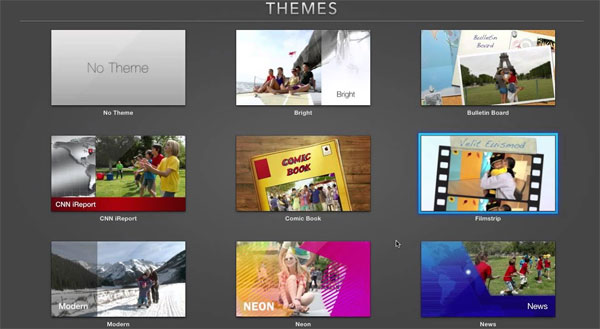
Neon, News, Newscast, Photo Album, Playful, Scrapbook, Bright, Bulletin Board, CNN iReport, Comic Book, Filmstrip, Modern, Simple, Sports, and Travel.
Among these free iMovie themes, Sports theme,
Scrapbook theme, and News theme are most welcome. Note that every iMovie theme may have specific opening, middle, ending, titles, backgrounds, etc.
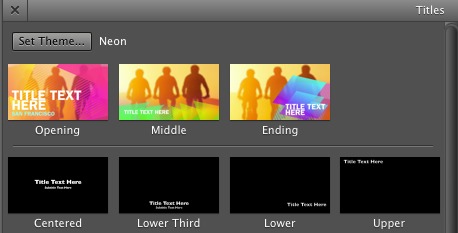
Part 2. Free Movie Templates for iMovie Alternative for Windows Download
If you want free movie themes like iMovie ones to make movies in Windows, you have to find an iMovie for Windows alternative. iMovie doesn't work in Windows. Here Movavi Video Editor for Windows and Mac is recommended. Similar to iMovie, this iMovie alternative includes 5 free themes: Travel, Family, Love Story, Birthday, and Action. To use these free themes, start a new movie project by going through File/New Montage. Then you could choose a movie theme after importing your media files.
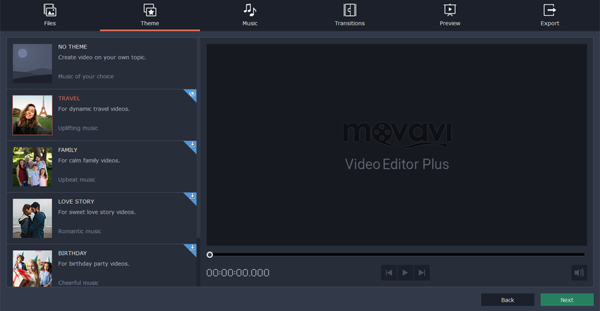
Part 3. How to Use Free iMovie Templates on Mac
Below is a simple tutorial introducing how to use free iMovie themes on Mac if you're new to iMovie.
Step 1: Start iMovie and Create New Project
There are various way to create iMovie project. You could either click the New or Create New button in iMovie or simply go through File > New Project, and then select Movie.
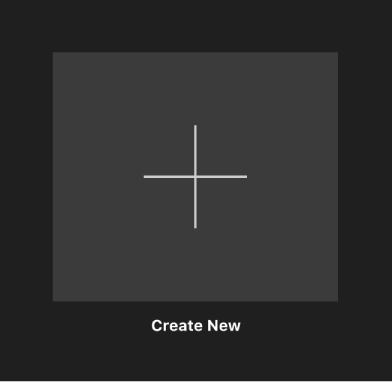
Step 2: Choose from Free iMovie Themes and Input Project Name
In the pop-up Themes browser, select the iMovie theme you want and click Create to go. You will be asked to input a project name. While choose your theme for iMovie project, you're able to preview your movie with the selected theme by skimming your mouse over the desired iMovie template and click the Play button.
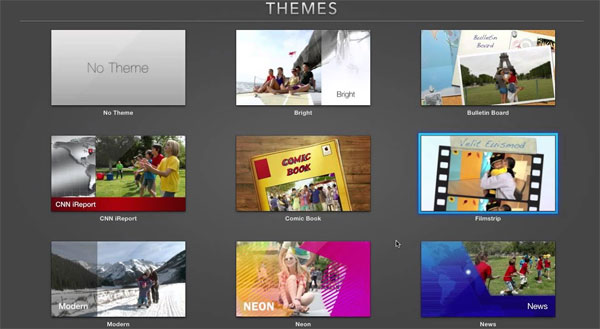
Step 3: Import Media Files and Start Editing
Go to the Event category and add clips from the browser to the iMovie timeline. You can then change the titles, transitions, music, sound effects, and so on. By using the iMovie themes, it's unavailable and also not necessary to change lots of movie elements. For example, you can change the title texts but not the title's position. You save time but lose freedom. It's fair enough. See the below video for more details about using free iMovie templates on Mac. In this video, you can also preview every iMovie free theme from 7:53 (skip the tutorial part).
Part 4. How to Make Your Own iMovie Templates
The following video demonstrates how to create free iMovie template yourself using iMovie '11 for Mac, unavailable for the latest iMovie 10 however.
iMovie for Windows | Download | Privacy Policy | Contact Us | iMovie Blog | Store |
Copyright ©
iMovie For Windows Dot Com. All rights reserved.
Browser compatibility : IE/Firefox/Chrome/Opera/Safari/Maxthon/Netscape


