What is the Windows version of Final Cut Pro?
Microsoft Windows and Apple's Mac are the most two great and important operating systems for computers. Some people may be dedicated users in only one operating system, while others switch from one to the other occasionally, or use both Windows and Mac at the same time, e.g. use Mac for work and Windows at home.
So for those who have just switched to Windows, and who are using Windows more than Mac, may be interested in What is the Windows version of Final Cut Pro? You'll get the best answer in this article.
Is Final Cut Pro available for Windows?
Final Cut Pro is a professional video editing software developed by Apple. It supports advanced features like Central Dispatch for editing video while importing video, video anti-shake, face and lens detection, color balance and audio mixing. Final Cut Pro provides a set of professional tools and a large number of video special effects, in conjunction with Motion and Compressor, you can create broadcast-quality videos and movies.
Unfortunately, Final Cut Pro can only run on macOS, even iOS and iPadOS are not supported. Final Cut Pro for Windows doesn't exits. The latest version Final Cut Pro 10.5.2 was released March 4, 2021. You're able to try Final Cut Pro for free, but you have to pay for $299. The good news is that you can install Final Cut Pro on multiple macOS as long as you log into the App Store with the same Apple account with which you purchased Final Cut Pro. For those who want to edit video on iOS and iPadOS, iMovie is an ideal choice.
Since it's unavailable to run Final Cut Pro on Windows. Here the following 5 Final Cut Pro for Windows alternatives will be introduced. These video editors ranges comes with advanced to professional features. It's a good idea to try them for free, and send your payment only if you're completely satisfied with its replacement to Final Cut Pro.
- #1 FCP for Windows Alternative - Movavi Video Suite
- #2 FCP for Windows Alternative - Pinnacle Studio Ultimate
- #3 FCP for Windows Equivalent - Adobe Premiere Pro
- #4 FCP for Windows Substitute - Avid Media Composer
- #5 FCP for Windows Equivalent - Cyberlink PowerDirector
#1 Alternative to Final Cut Pro for PC - Movavi Video Suite
Movavi Video Suite is an all-in-one video application that lets you import, convert, edit, record, manage, play, and burn video at one place. It also comes with large amount of stock contents for your video production. Plus, lots of preset filters, transitions, stickers, and titles are included for immediate use.
That said, Movavi Video Suite isn't an good option to make professional and Hollywood movies. It's better to use Movavi Video Suite to make a vlog, promotion video, demo video, YouTube video, Facebook video, etc. In short, it's a powerful video editor for advanced users. Get a free trial now.
Pros:
- Intuitive user interface, easy to use yet powerful.
- An array of royalty-free music, transitions, and filters, as well as stock contents.
- All-in-one solution for capturing, converting, recording, editing and sharing video.
- Fast and stable, compatible with Windows and Mac.
- Compatible with 14 languages, including English, French, German, Dutch, Polish, etc.
Cons:
- Lack of masking tools, multi-camera feature, and the ability to edit 360-degree VR videos.
- Works as a suite, not completely integrated.
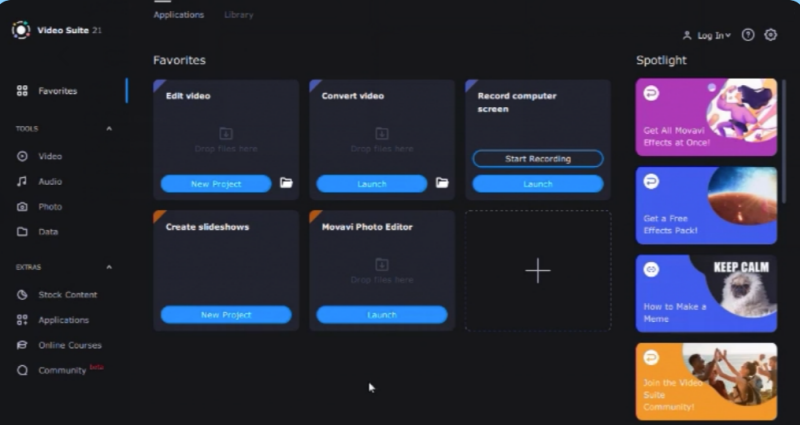
#2 Alternative Final Cut Pro for Windows - Pinnacle Studio Ultimate
Pinnacle Studio Ultimate is mainly for professional video editing enthusiasts, with excellent editing functions and effects, such as stop motion animation, multi-camera editing and motion tracking. As a high-quality video editing software, it provides you with practical features such as fancy transitions, advanced titles, fast forward, and slow motion, helping you easily create an attractive movie. This Final Cut Pro for PC alternative enables 24 video and audio tracks for use. This is enough to meet the needs of most video producers. Each track has its own built-in mixer, so you're able to adjust and enhance the audio of your project without effort.
Pros:
- Create seamless transitions between clips.
- Supports 3D and 4K video.
- Intuitive user interface simplifies video editing on Windows.
- Includes a variety of themes and hundreds of video effects and titles.
- Edit 360-degree VR video.
- Powerful audio editing tools.
- Burn CD/DVD/Blu-ray discs or upload to the network to share movies.
Cons:
- It occasionally crashes during video editing.
- Motion tracking is unstable.
- 360-degree VR rendering could be improved.

#3 Alternative to Final Cut Pro for PC - Adobe Premiere Pro
Adobe Premiere Pro is a powerful video editing software, often used to edit social videos, commercials, wedding movies, TV, Hollywood films, etc. It has now become a good choice for filmmakers (amateurs and professionals) all over the world to make movies on Microsoft Windows. Premiere Pro can complete almost any common editing tasks. Working together with other Adobe products like After Effects, this video editing software supports importing various formats of video, audio and image, and can save the edited video as video tape, DV, DVD and common Internet video formats. Premiere Pro has a large number of title options, and a flexible interface. In addition, this FCP alternative runs on Mac or Windows computers.
Pros:
- Intuitive and flexible user interface.
- Effective workflow and easy to integrate with Adobe products.
- Multiple items can be edited at the same time.
- A wide range of video/audio/image formats are supported using proxy.
- Powerful audio editing functions.
- Support VR video editing.
Cons:
- There is no screen recording function.
- HEVC is not supported in the Windows version.
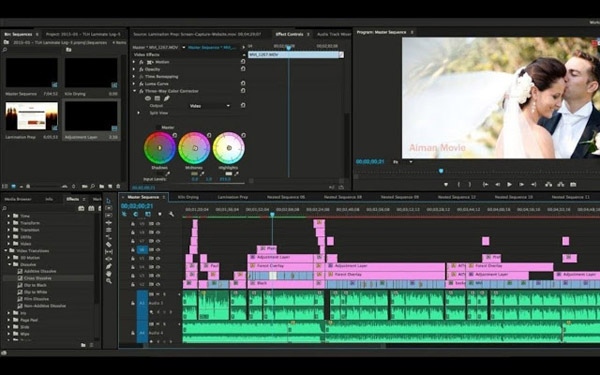
#4 Alternative to Final Cut Pro for PC - Avid Media Composer
Avid Media Composer was originally designed in accordance with a complete set of processes in the film and television industry. From the original film material to the final output, transcoding is to turn all the material into a state that is most suitable for software, hardware, calculation and output. Avid has a complete set of additional hardware to improve your video editing efficiency, saving you big time and money. Avid is the most widely used video editing software by film studios for Hollywood movie production.
Here is a regular scenario of post production of Hollywood films. A project is placed on the server. Several people work at the same time, and each person does part of it, which is extremely efficient. Or you can directly take away the converted files for editing anywhere. When finished, put every part together for outputting.
Pros:
- Industry-leading software and hardware integrated solutions.
- Most popular NLE for Hollywood film and TV industry.
- Good collaborative ability, outstanding stability.
Cons:
- A steep learning curve.
- Requires a high performance computer.
- Few online courses.

#5 Alternative to Final Cut Pro for PC - CyberLink PowerDirector
PowerDirector is a non-linear video editing software developed by CyberLink. You can make full use of various editing tools to edit and combine materials such as videos, pictures, and sounds into video files, and even directly produce DVD and VCD discs. PowerDirector is a perfect solution for making CD and DVD movies. It has a unique disc making wizard that allows you to make videos and burn to discs quickly and easily. This Final Cut Pro alternative for Windows software is suitable for ordinary video enthusiasts and professional creators.
Pros:
- Fast processing speed and fast rendering speed.
- The user interface is simple and easy to operate.
- Includes a large number of video effects.
- It has the most 360-degree video editing functions among all video editing.
- Support multi-camera editing.
- Support 3D editing and 4K resolution video.
- Screen recording features.
Cons:
- 4K video editing is only applicable to the Ultimate version.
- The color matching is weak.

Comparison of FCP for Windows Alternatives
Check out the following table for target users of the above 5 Final Cut Pro for Windows alternatives. All of them provides free trial version before you buy any video editor.
| FCP for PC | OS | Target users | Price | ||
|---|---|---|---|---|---|
| Movavi Video Suite | Windows and Mac | Designed for advanced users with basic technique on video editing, including all necessary tools. | $89.90/year, $225.9 lifetime | ||
| Pinnacle Studio Ultimate | Windows | Powerful enough for most video producers, including amateurs and semi-professionals. | $79.95 lifetime | ||
| Adobe Premiere Pro | Windows and Mac |
PR seamlessly works with the products of the whole Adobe family, and more and more film and post production employees begin to use this FCP for PC alternative software. | $20.99/m, $239/y | ||
| Avid Media Composer | Windows and Mac | Avid is the industry standard of Hollywood film post editing, and most films are post edited with this software. Suitable for a film studio team to make long movies collaboratively. | $23.99/m, $239/y | ||
| Cyberlink PowerDirector | Windows and Mac | Affordable video editor for amateurs and advanced users with comprehensive features. | $4.33/m, $139.99 lifetime | ||
Frequently Asked Questions about Final Cut Pro for Windows
Can I run Final Cut Pro on Windows 10?
No. macOS is the only operating system that Final Cut Pro supports. Final Cut Pro is the best video editing software for professionals. Many Hollywood films are made with Final Cut Pro. Unfortunately, Final Cut Pro for Windows doesn't exists. You have to get video editor alternatives suggested in this article or find more on the Internet via keywords like Final Cut Pro for Windows 10.
How do I install Final Cut Pro on Windows 10?
It's impossible to directly install Final Cut Pro on Windows. FCP is only compatible with macOS. However, with the help of virtual machine software like VMware Workstation, you're able to install Mac on Windows and then install Final Cut Pro. But it doesn't mean you can run Final Cut Pro on Windows without error. Since Final Cut Pro is a video editing application that heavily depends on your computer's graphic card. You have to find the right driver of your graphic card for macOS. This isn't an easy task. I ever failed to use iMovie on Windows with this workaround, even though I had successfully installed iMovie on Windows. So it's a better idea to get a Final Cut Pro for Windows equivalent.
iMovie for Windows | Download | Privacy Policy | Contact Us | iMovie Blog | Store |
Copyright ©
iMovie For Windows Dot Com. All rights reserved.
Browser compatibility : IE/Firefox/Chrome/Opera/Safari/Maxthon/Netscape
