Download iMovie for Big Sur (macOS 11)
On June 9, 2022, Apple released a minor update to the macOS Big Sur operating system that followed by the current macOS Monterey. This is a good news for those who are using the macOS Big Sur OS. Your machines can still run without errors.
The iMovie update is independent from macOS updates, however. The latest version of iMovie (10.3.3) requires Big Sur 11.5.1 or later. So if your Mac is running Big Sur 11.0, you might find out that you can't download iMovie for Big Sur. While some one will receive a message says as below, other won't. Never mind, this article will show you all the workarounds.
It's true that iMovie is free to use on Apple devices, but it doesn't mean you can always use the latest version. On October, 2021, Apple released iMovie 10.3 for macOS. It requires macOS 11.5.1 (Big Sur) or later. If you upgraded to Big Sur recently, you'll find out that iMovie is unavailable. If this is the case for you, take it easy. This article will teach you how to download iMovie for Big Sur if necessary.
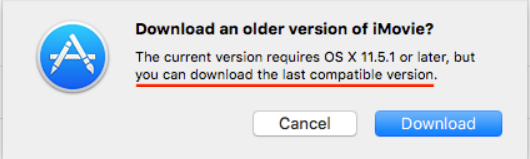
#1: Download The Last Compatible Version of iMovie for Big Sur
If you're prompted by the above message, simply click the Download button to update your iMovie to the available version for your current macOS. The iMovie version is depending on your macOS version. For Big Sur newer than 11.5.1, it's probably iMovie 10.2.5. If you didn't see the prompt message, there is the detailed procedure to download the newest version of iMovie for your macOS. Note that this method only works if you have downloaded iMovie with the specific Apple ID before.
- Drag your iMovie app (if exists) from Desktop or the Applications folder to the Trash, but do NOT empty the Trash.
- Log in to the Mac App Store, and click on the name in the bottom left corner of the App Store. You will see your purchased items, including iMovie.
- Click the Update button to download and update iMovie.
- If successful, empty the Trash to completely remove the old version of iMovie completely from your Mac. Otherwise, move the iMovie app back to the original folder.
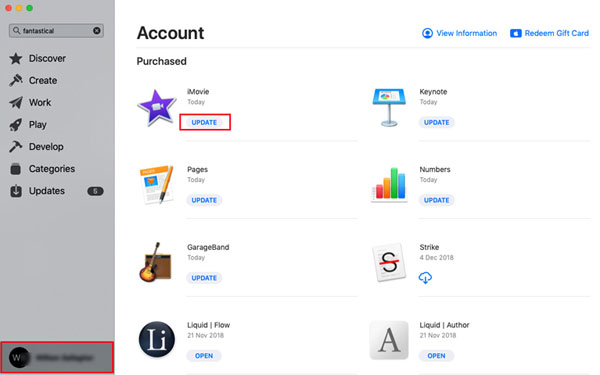
#2: Download iMovie for Big Sur 11.5.1 from Mac App Store
For macOS Big Sur 10.5.1 or later, simply go to the Mac App Store to install the latest iMovie 10.3.3 or later. You just need to type "iMovie" in the search bar and click the Update button when the iMovie app show up. Your machine is fully powered with the most practical video editing features. If you've set up "Install app updates from the App Store", your Mac will update iMovie automatically. To enable this option, go to System Preferences > Software Update and click on the “Advanced” button to check the option.
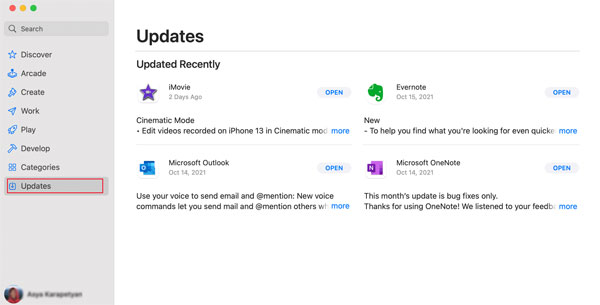
#3 Download iMovie Alternative for Big Sur and All Macs
In case that you haven't downloaded iMovie on your Mac before and couldn't install the latest version from the Mac App Store, there are still many iMovie-like movie makers on the market. Two applications are highly recommended: Wondershare Filmora and Movavi Video Editor. These two iMovie alternatives comes with intuitive user interfaces and powerful video editing features like iMovie. Both are user-friendly and don't requires a long learning curve. Just try it.
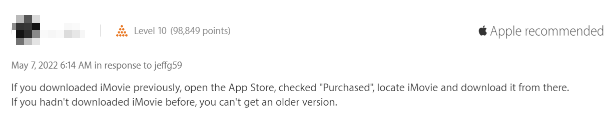
#4 iMovie Hack: Download iMovie for Big Sur from the Internet
If you search around, you'll find iMovie install packages somewhere on the Internet. I did it and put the direct link here. Apart from security issue, there also might be legal concerns. If you're sure that you own the iMovie app through the Mac App Store, it's OK to download an older version of iMovie for Big Sur. But I do not, and never will, condone piracy.
Here iMovie 10.2.3 is recommended for macOS Big Sur 11.5 or before. Get it from ZeroUpload.com (.dmg, 2.12 GB). Want more iMovie older versions? Click here.

FAQs on iMovie for Big Sur Download
Is it safe to download iMovie from random sites?
The best way to download iMovie is DEFINITELY to get it from Apple's Mac App Store. No one can guarantee that it's 100% safe to download iMovie from non-Apple sites. You take your own risk.
How do you check the iMovie version?
To check which version of iMovie you are using, launch iMovie, and then click iMovie > About in the top menu.
Summary
This article aims to solve your problem downloading and installing iMovie for Big Sur. If you can't install the latest version of iMovie, you can at least install the last compatible version of iMovie for your Mac. Or you can even get third-party apps to make movies on macOS Big Sur. There are lots of iMovie for Windows and Mac alternatives. Be careful to download iMovie from sites other than the official Mac App Store.
iMovie for Windows | Download | Privacy Policy | Contact Us | iMovie Blog | Store |
Copyright ©
iMovie For Windows Dot Com. All rights reserved.
Browser compatibility : IE/Firefox/Chrome/Opera/Safari/Maxthon/Netscape

